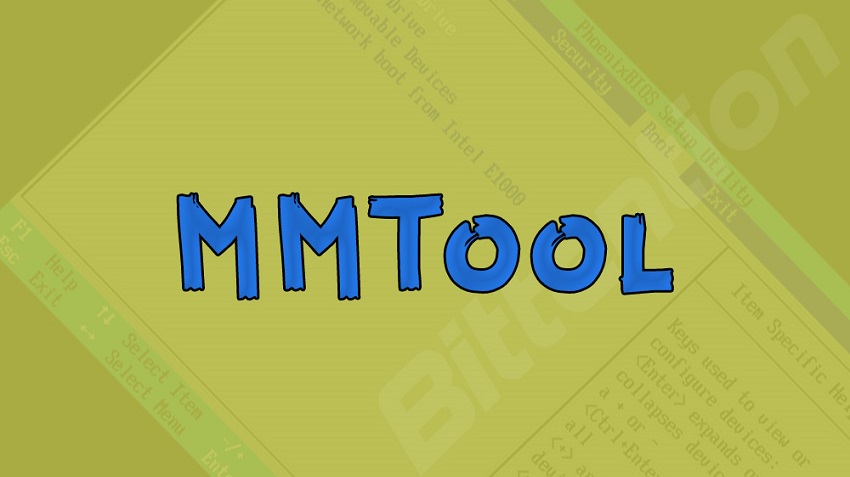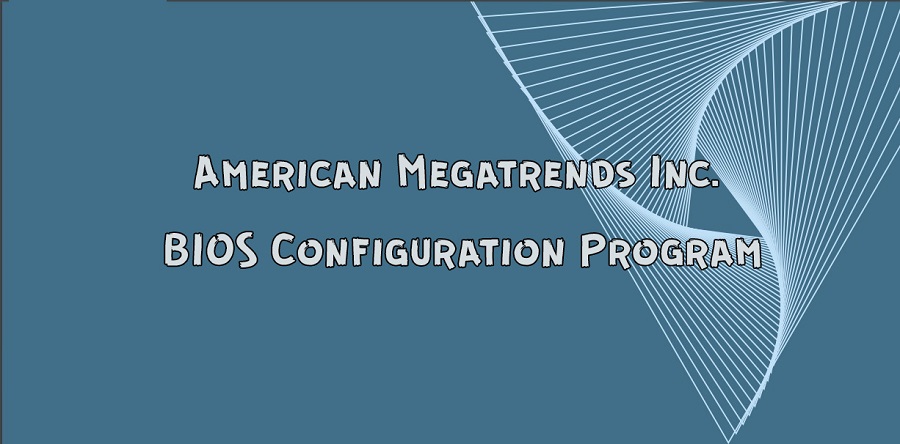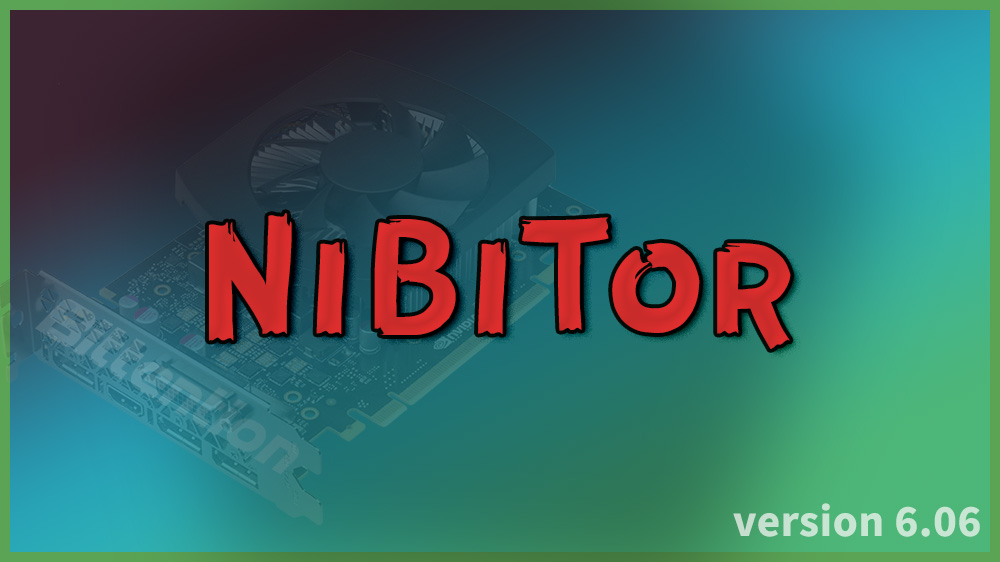Hardware experts have different needs to edit the BIOS of NVIDIA GeForce and Quadro graphics cards. They research the best tools designed for this editing purpose. They can focus on the NVIDIA BIOS Editor known as NiBiTor today. This lightweight program lets its users change the information and performance parameters like the voltage, memory frequencies, card frequencies, and fan speed of any graphics card.
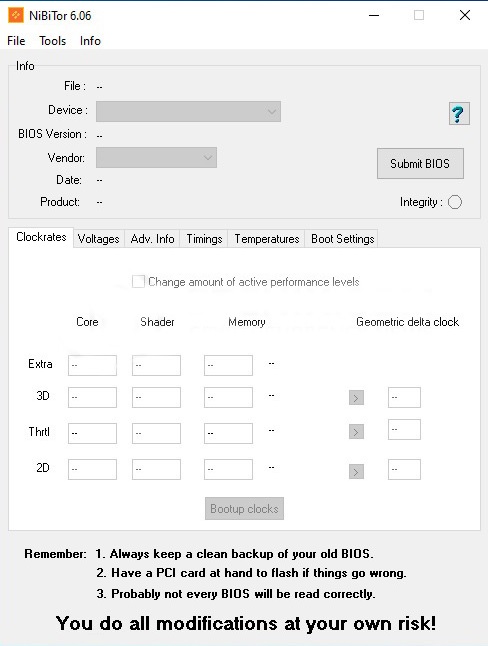
The main parameters to consider and modify
Users of the NiBiTor can see the device ID, the GPU manufacturer, the BIOS version and date, and the revision number of the motherboard card that is plugged into it when entering a BIOS in this tool. They can also get information about the GPU, shader frequencies, voltages, memory frequencies, memory timings, fan speed, temperature, and boot settings. As a user of this tool, you can alter the temperature at which the rotation speed begins to increase.
Anyone can access and use the modern yet user-friendly NiBiTor (NVidia BIOS Editor) tool for modifying the BIOS settings of the graphics card. Once you have modified these parameters, you must click “Submit BIOS” directly to the graphics card. The nature of graphics cards is to operate stably at a particular voltage and frequency. Any change to these values can lead to instabilities and cause the device to break. Thus, you must be very careful while modifying the BIOS settings of graphics cards.
A convenient method to fine-tune the GeForce or Quadro graphics card at the BIOS level by using this tool makes it very popular. The latest version of this tool packs updated GPU support. The original and definitive BIOS tweaker namely NiBiTor is designed to support the modern NVIDIA graphics cards. Graphics card enthusiasts worldwide today use this tool and get complete control over modern features and functionalities found on the firmware of all supporting cards. They do it because they require gaining extra performance, getting extra stability, and enabling the hidden features on the NVIDIA-based graphics cards.
Make an informed decision
The detailed BIOS information output from this tool includes the device ID, BIOS version, BIOS date, and vendor. The core/memory clock display includes a 2D core/memory clock, a 3D core/memory clock, and a throttling core/memory clock. The core voltage display of this tool includes 2D voltage, 3D voltage, throttling voltage, memory timings display, and product identification. New things associated with this tool are GeForce 9800M GTX support, GeForce 9600M GT support, and GeForce 8400M GS support.
The NiBiTor (NVidia BIOS Editor) tool has the ability to change several BIOS parameters. For example, you can use this tool to adjust the core clock, memory clock, core voltage, memory timings, temperature settings, and fan speed settings defined within the BIOS. Users of this tool are happy about the easy and quick method to make specific boot settings. They use the graphics card OEM and advanced Signon message, graphics card initiation settings, TV mode selection, and monitor-specific parameters. They get the ability to check BIOS integrity. They are satisfied with the BIOS structure checking and BIOS checksum checking.
You may also find this useful