NBMiner is a miner developed by programmers from China. Accordingly, this program is focused on the Chinese cryptocurrency market. Please note that the program description and support are only in Chinese. NBMiner supports Nvidia and AMD, and in most cases is the leader in hashrate in various mining algorithms. It is worth noting that this NBMiner miner is not very stable. It was created specifically for mining several types of cryptocurrencies: Ethereum, Bytom, and Grin on Nvidia and AMD video cards.
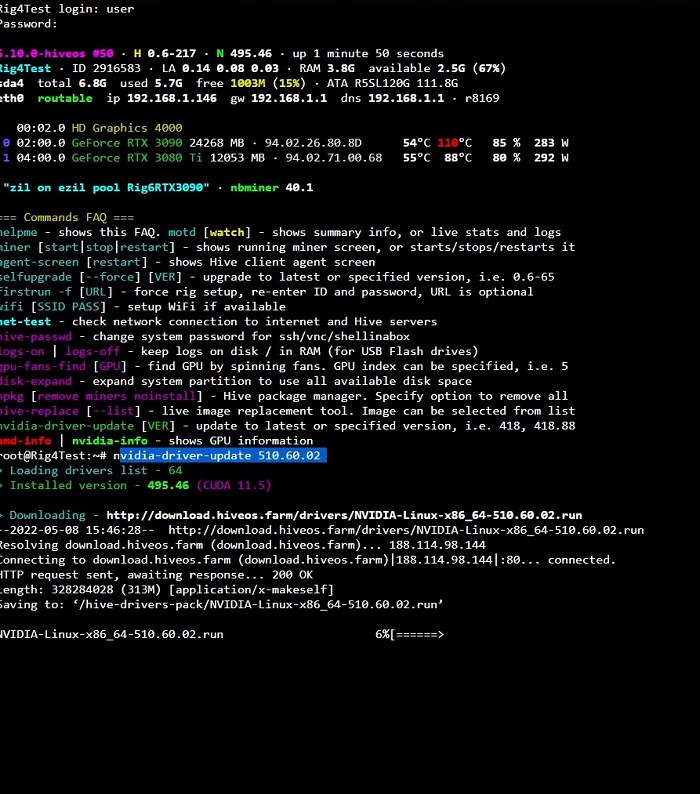
About the popular mining tool
The NBMiner is a stable console miner and is designed to be used to mine with NVIDIA and AMD graphics cards. It can be used with unMineable which supports mining different coins. It is optimized for mining performance with the latest GPUs for stable electricity power consumption. All users of the Windows and Linux computers can prefer and use this tool. They ensure that this tool supports SSL connection to mining pools and backup mining pool configuration.
The Dev fee associated with this tool is affordable as expected by mining professionals. The Dev fee is as follows.
- 1% for that etchash
- 2% for cuckoo_ae, kawpow, beamv3, and ergo
- 3% for octopus
This low commission is taken for this tool to mine for a short period of time and used by the developer of this tool to maintain and enhance this tool’s work further.
You require at least 410 NVIDIA driver versions and ensure that this system meets NVIDIA GPU-specific requirements. The most outstanding features of this crypto GPU miner increase the confidence level of mining professionals to prefer and use this tool as per their mining needs. This tool supports 13 algorithms and assists its users in mining up to 69 coins.
Mine different cryptocurrencies as planned
The NBMiner is a closed source of AMD and NVIDIA GPU Miner for RVN, ETH, SERO, AE, CFX, BEAM, ERGO for NVIDIA CUDA, and AMD. It has built-in support for backup pool configuration. It is known for its support for SSL connections to mining pools. It is often the leader in hash rates on different mining algorithms.
The most exceptional features of this mining tool are its support for SSL connection to mining pools and backup pool configuration support. The complete details about the algorithms, coins, compute capability, and memory for Windows 7, Windows 10, and Linux computers assist beginners in this tool in deciding on how to properly use it.
If you wish to begin using this tool, then you have to download the archive with the program first. You can unpack to any location at your convenience and change the wallet to your .bat file extension. Now, run NBMiner.exe. Additional settings are very important while running a mining program. For example, you can set a limit for the operating temperature of the card and turn off one of the cards. Remember that the miner’s parameters cannot alter the overclocking of the video card.
The NBMiner is a versatile mining tool. This is because it supports more than a dozen algorithms. It works only with AMD and NVIDIA graphics cards. It uses innovative optimization strategies for leveraging the capabilities of the modern NVIDIA and AMD graphics cards. This user-friendly mining tool boasts a high level of optimization for complete cryptocurrency mining.

