Have you decided to customize the complete BIOS settings on your motherboard? There are several tools to let PC vendors alter the BIOS settings without complexity and delay in any aspect. However, choosing the right tool is very important to get the task done on time. The Module Manipulation Tools (MMTool) is known for its extraordinary features and outstanding benefits to all users. The American Megatrends Inc. has designed this tool to let personal computer vendors change the BIOS settings on the motherboards.
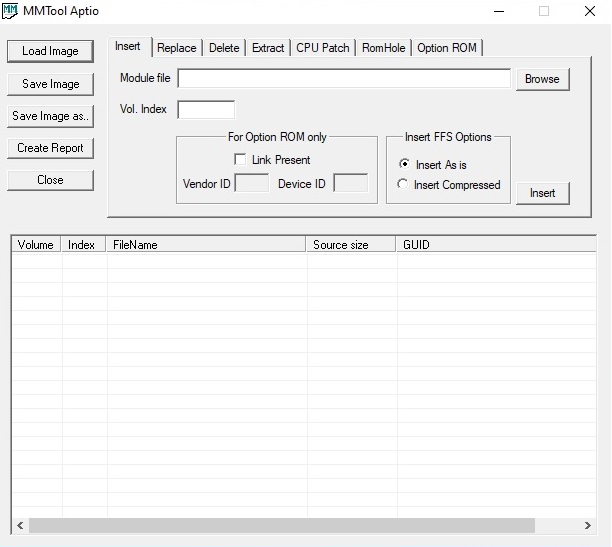
| ⚫ MMTool Overview | |
|---|---|
| ⚫ What is it? | Module Management Tool by AMI for modifying UEFI/BIOS firmware |
| ⚫ Main Features | • Extract/Insert/Replace/Delete modules • View firmware structure • Add custom logos & drivers • Update microcode |
| ⚫ Use Cases | • BIOS updates & recovery • Hardware support addition • OEM customization • Custom BIOS builds |
| ⚫ Workflow | Load BIOS → Analyze → Select Module → Modify → Save |
| ⚫ Alternatives | UEFITool, AMIBCP, Phoenix BIOS Editor, CBROM |
| ⚫ Best Practices | • Always backup original BIOS • Verify module compatibility • Document all changes • Test on non-critical systems |
| ⚫ Requirements | Technical Knowledge: ⭐⭐⭐⭐⭐ Risk Level: ⭐⭐⭐⭐⭐ Experience Needed: Advanced |
| ⚫ WARNING | Incorrect modifications can permanently damage your motherboard! Not for beginners – requires expert knowledge |
Attractive features
Every user of the MMtool can get the ability to insert, extract, and replace modules within the BIOS firmware. This tool lets its users make particular adjustments and personalize different system settings. It usually does not provide any user with the choice to extract and replace the “System BIOS” module. You can select and use this tool to manage firmware file modules within the Aptio ROM image. This tool is useful when the modules or Option ROMs need to be updated after the starting Aptio ROM image has been built.
The most significant features of this tool include, but are not limited to the following.
- Manages compressed modules
- Modifies firmware images without rebuilding the ROM image
- Creates reports of opened firmware image content
- Supports PEI/DXE modules
- Supports command line options
Architectures supporting this tool are x64, x86, and ARM. Some people need a locked and customized version of this tool. They have to know that this tool can be particularly locked to the platform of OEI. This locked version of the utility can be distributed to the end users of OEM.
Beginners to the BIOS firmware on motherboards can choose and use this tool to change, read, and write BIOS memory chips as per their requirements. They feel comfortable and safe every time they use this tool. You can start using this tool for reading BIOS ROM files, modifying the BIOS modules, updating the microcode, identifying the BIOS chip, and extracting & inserting the BIOS components. This tool supports different ROM file formats.
An easy way to do BIOS-level modifications
You may seek a successful method to do BIOS-level modifications. You can choose and use the MMtool as per guidelines. A good combination of this tool with other BIOS modification tools is useful in different situations like changing RAID ROM modules and updating CPU microcode. You require some technical knowledge and a complete understanding of the BIOS architecture for efficiently using this tool.
Regular and notable updates of this BIOS/UEFI firmware modification and analysis tool help users get the desired benefits. The most important functions of this tool are reading BIOS/UEFI firmware files, changing firmware modules, extracting firmware components, inserting modified modules, and analyzing the firmware structure.
The file formats supported by this tool are .rom files, .bin files, .cap files, and various vendor-specific BIOS formats. The main reasons to choose and use this tool are compression/decompression support, firmware analysis, module extraction, command-line interface, and GUI interface. You can use this tool for security research, firmware analysis, hardware compatibility fixes, hidden settings unlock, and BIOS modification.
You may also find this useful

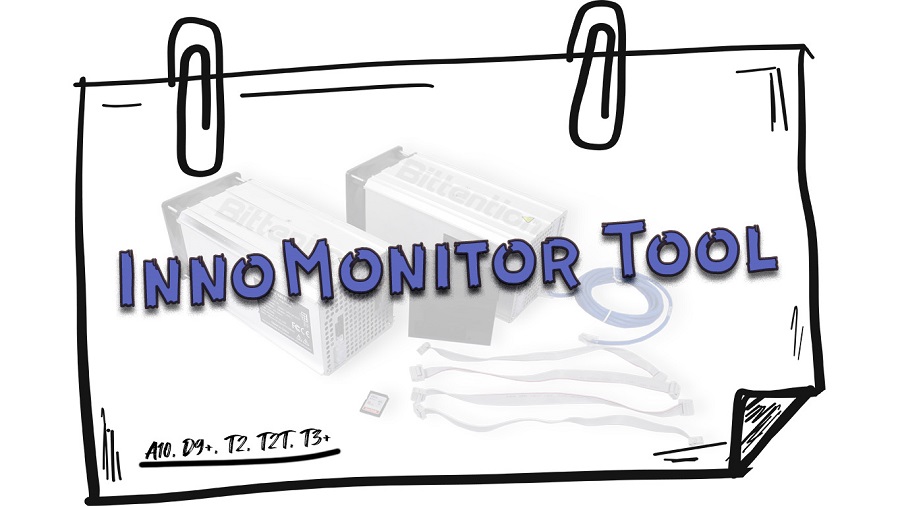


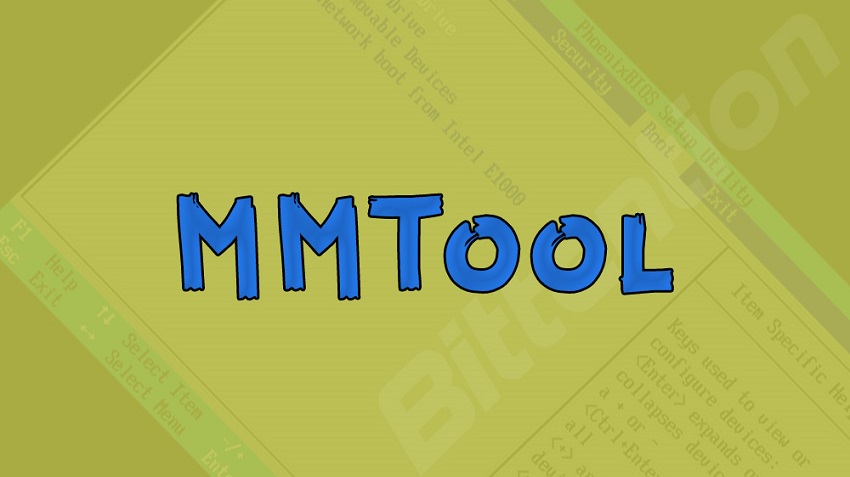
Comments
RobertWahr
Brandon George
ROMsters
WAPI
Brandon George