Cryptocurrency mining professionals worldwide are dedicated to using the latest tools and technologies. They wish to improve their mining activities in all aspects. Claymore Remote Manager is one of the most significant features of the cryptocurrency mining software. It lets its users to control and monitor their mining rigs from anywhere, at any time. It includes a server-client architecture where the server exposes an application programming interface that a remote client can connect to.
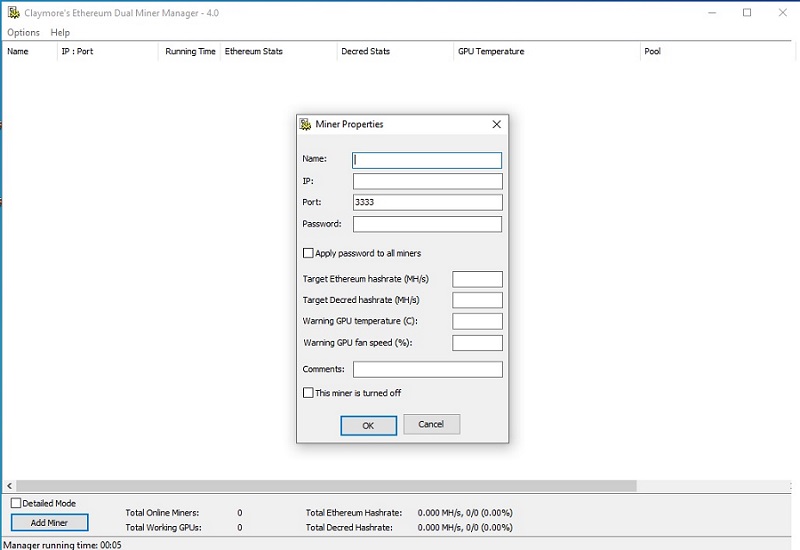
Understand the basics of the Claymore Remote Manager
The main purpose of this tool is to let users manage the mining rigs from a different place, such as from a computer on a different network or even from a mobile phone. The remote management functionality relies on a dedicated application programming interface which lets the remote client send commands to the mining rig. The commands associated with this task are restarting the miner, controlling the GPU speeds or disabling GPUs, changing the pool wallet address, and getting statistics on the performance of the mining rigs.
There are lots of security risks associated with the remote management. Any unauthorized access to the application programming interface could let an attacker to change the configuration of the miner or event take control of the rig, as mentioned in research on remote code execution vulnerabilities in the remote manager of Claymore Dual Miner.
A smart method to run the Claymore Remote Manager
The Claymore Remote Manager API lets its users to manage the miner server remotely once the IP address is known. The main platforms supported by this tool are Windows, Linux, and Ubuntu. You can follow the complete guidelines associated with the remote monitoring by using this tool and make an informed decision to use it.
You have to ensure that you run the Claymore. The next step is to right-click on the start.bat and click on “Edit” to open it in a text editor. You can add “-mport-XXXX” to the end of the file. The “XXXX” can be a 4 to 5-digit port number to use. This is advisable to avoid using the default 3333 as it has been known to be a target for port sniffing. You can use the “Restart” or “Execute” “Reboot.bat” options in the application. You can enable full remote management by specifying –mpsw option to protect Claymore with a password, otherwise, Claymore will be susceptible to attack.
Users of Windows computers on their mining rig can find the local address of their mining rig by pressing the Win+ R keys on their keyboard and opening “Run” typing in cmd and pressing Enter. They have to type in “ipconfig” in the command prompt window and press “Enter”. They can get the complete information about their local network. They can see an IPv4 address and make a note of it. They can also make a note of the “Default Gateway” as this is the IP address of their router.
Your ISP has assigned you an external public IP address. You have to go to google and type “What is my ip address”. You can make a note of this address. This address can change without any notice.
You can use the Dynamic DNS and get the most exceptional benefits. You can set up port forwarding. You can do it by go the “Default Gateway” IP address via a web-browser to access the router admin panel. You can use the search engine Google, “How can I access port forward settings on router XXXX” where XXXX is the router brand and model.
If you are in your router, then you have to find the port forward settings. You have to add a new entry, specify a TCP-type connection, and point it to the IP address of the mining rig. The next step is to set the private port to the port number you have specified for –mport in “start.bat”, and set the public port to a four to five-digit port number.
Adding a miner to the Claymore Remote Monitor app is important. You can tap on the + sign to add a new miner. The next step is to enter your external public IP address and enter the four to five-digit port numbers you have mentioned for public ports. You can enter the password you have specified for –mpsw option when you have enabled the full remote management.
Notable features of the Claymore Remote Manager
You may have any level of specialization in cryptocurrency mining. If you decide to efficiently use the Claymore Remote Manager, then you have to know about its outstanding features first. The main features of this tool are remote control capabilities, console access, real-time statistics, rig management, alerts & notifications, and the best support for multiple miners.
- Supported platforms: Windows, Linux, and Ubuntu 14.04.
- Supported graphics cards: AMD and NVIDIA.
- Targeted users: Cryptocurrency miners and anyone who wishes to manage the miner server remotely.
New and regular users of the Claymore Remote Manager get more than expected benefits. This is because they remotely monitor and control several things associated with complex cryptocurrency mining. Once you have planned to be successful in the rig management activities, you can choose and use this tool as per guidelines. You can get enough assistance to manage rigs in several locations.
A hassle-free method to manage miners from anywhere is one of the most important reasons to start using this tool. This tool lets its users to manage the mining rigs from any location with a good Internet connection. Every user of this tool can conveniently manage and control several miners simultaneously from a single interface. They can adjust mining settings, especially wallet addresses, pool addresses, and clock speeds remotely.
As a new user of the Claymore Remote Manager, you can spend enough time and concentrate on how to properly use this tool for the successful configuration, remote monitoring, and control of miners. This modern yet user-friendly tool lets its users manage their mining rigs from a central location, adjust settings without a need to physically access the miners, and track their overall performance. You can use this tool because of reduced time and effort, increased efficiency, and enhanced security features.

