MiniZ Miner is a special program developed for mining cryptocurrencies using Nvidia and AMD video cards. It supports several Equihash, Ethash, ProgPoW, and Octopus algorithms, and, compared to competitors, guarantees a high level of performance with minimal power consumption.
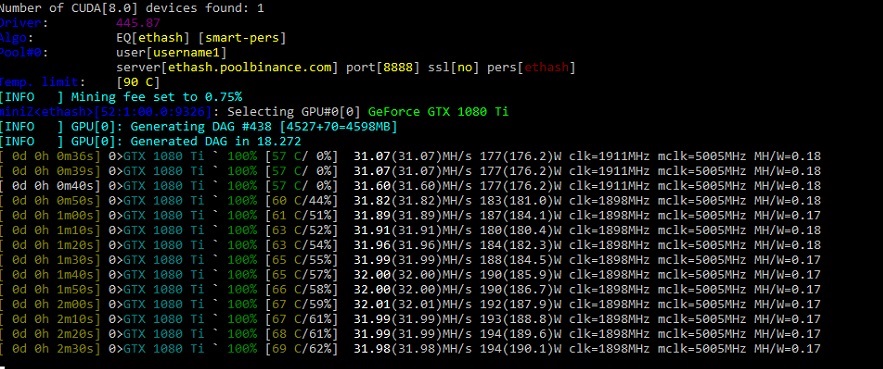
About the MiniZ
The MiniZ is a user-friendly and fast Equihash/ProgPoW/Ethash/Octopus/FishHash miner. The latest versions of this tool run at the start of OCX by default. You can disable ocx from performing at the start by using the –no-ocx option. Users of this fast NVIDIA cryptocurrency miner are happy as this tool focuses on different Equihash variants. This tool is supported on Windows and Linux computers. Many coins are mined with this tool using the best algorithms. For example, 2-miners beam coins are mined using this tool and the BeamHashhill algorithm.
Are you thinking about how to boost your hashrate with the number one mining tool? You can use the MiniZ Miner as per professional guidelines. This tool is known for its excellent features and remarkable benefits to every user. It is focused on KawPoW, Ethash, and Equihash algorithms for GPUs of NVIDIA for both Windows and Linux computer-based mining activities. There is only a 2% developer fee for mining with this tool. This tool is used for mining various cryptocurrencies like Ravencoin, Ethereum, Flux, and others.
Understand the main requirements at first
The main requirements for using this miner are at least 2GB of video memory and updated NVIDIA drivers. Once you have decided to start using this first-class miner, you have to download it from either its official website or the GitHub website. On the official website, you have to find the “Downloads” table for downloading the most recent version of this tool from the top of the spreadsheet for your Windows 10 computer. The next step is to unpack the downloaded file archive to any location as per your wishes. You have to enter the archive password “miniZ”.
Individuals who have successfully unpacked the MiniZ Miner archive have to create the .bat files. They have to create these files with the .bat extension in the same folder as miniz.exe. They can make any .txt file and rename it with the .bat extension. They can use the Notepad and open the .bat file. The next step is to run the tool.
You may get some difficulties with driver-related issues while using this mining tool. You can select to download Cuda 8 or Cuda 10. The Cuda 8 is recommended for people who have a 10 series GPU with old drivers. However, the Cuda 10 is suggested for new drivers. Remember that the new RTX version does not work on Cuda 8 and add a parameter –-log to the mining configuration to start saving logs for this tool. Each update of this tool is helpful a lot for all users, especially those who like to get outstanding benefits from efficient and safe mining activities on the go.


Comments
MarkStrong
Brandon George
EdwardRob
Brandon George