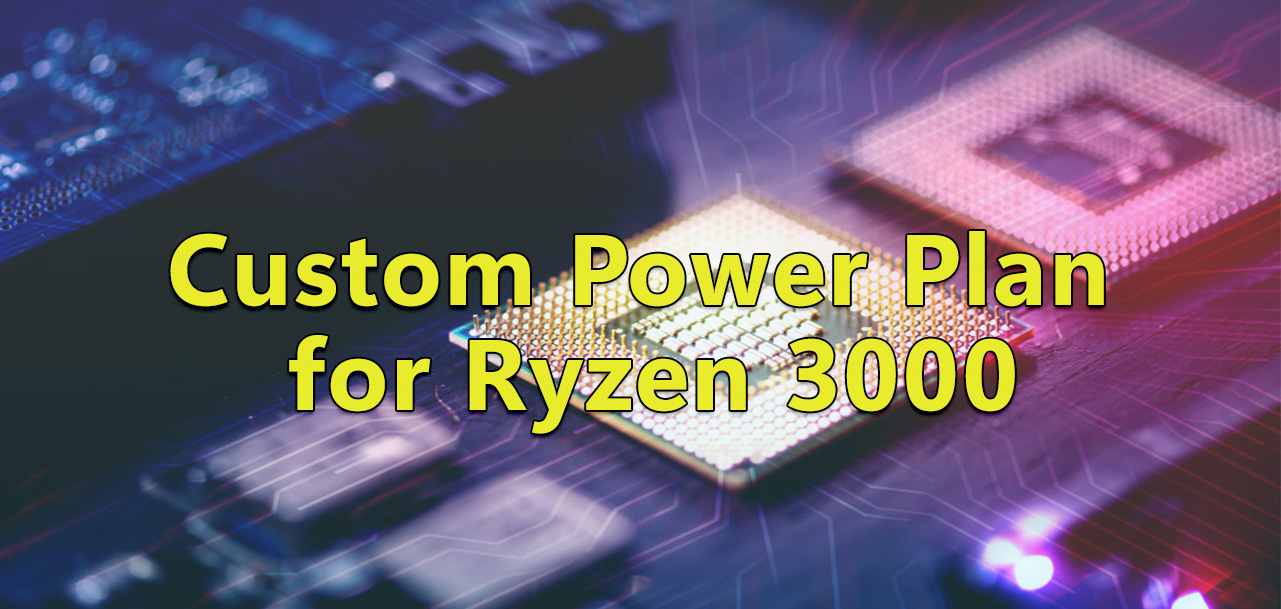New and regular users of the new generation Ryzen processors worldwide are eager to find and use the best tools designed for boosting the performance of their processors. They can explore the main attractions of the Custom Power Plan created by 1usmus and make an informed decision to maximize the efficiency of their processors. This tool works by adjusting the power settings in Windows to use core affinity and maximize performance. Thus, users of this tool are satisfied with stable and high performance, especially in heavy workloads, benefiting from focused core usage.
About the Custom Power Plan
The Custom Power Plan is designed to optimize how the Central Processing Unit manages its clock speeds and voltage. This tool enhances the performance of the system and reduces the power consumption at the same time. You can concentrate on the following details, explaining the main features of this tool.
- CPPC2. Ryzen 3000 processors use an important feature, namely CPPC2 (Collaborative Processor Performance Control). This feature lets the CPU firmware manage the voltage and clock speed. This tool optimizes how the operating system interacts with this feature to increase the performance and efficiency.
- Elimination of fan spikes. This tool has the most excellent elements for smoothing out the behaviour of the CPU. This is because of reducing the sudden fan speed increases caused by rapid changes in the clock and voltage.
- Fine-tuning options. This tool allows for further customization, especially enabling Global C-state control, adjusting the collaborative processor performance control, preferred cores, and power supply idle control.
- Improved clock management. This tool can enhance how the Windows scheduler interacts with the Central Processing Unit and directs the workloads to cores suited for the tasks. This tool improves the boost clock behaviour as the Windows 10 scheduler moves applications onto better CPU cores running at high clock frequencies.
- Performance on par with default plans. This tool is mainly designed to achieve a high performance level compared to others while consuming less power. It can also reduce the temperature, minimize the clock and temperature jumps in idle mode while maintaining the performance of the 1usmus Ryzen Universal, and eliminate the fan spikes.
- Reduced power consumption. This tool reduces the overall power draw of the Central Processing Unit. Thus, it leads to reduced temperatures and long battery life on laptops.
- Stable boost behaviour. This tool prevents the Central Processing Unit from excessively bouncing between voltage levels and clock speeds. Thus, it leads to fan noise and performance inconsistencies. This tool ensures that the complete workload does not bounce between cores and gives high and stable performance.
Decide on and use the Custom Power Plan
The nature of the Custom Power Plan is to optimize how the CPU handles workloads for significantly improving the stability and performance. Every user of this tool is satisfied with reduced latency in responding to tasks, enhanced core selection for high clock speeds, and improved boost clock behaviour. They are confident to suggest this tool to others because of its high and stable performance in games and very demanding applications.