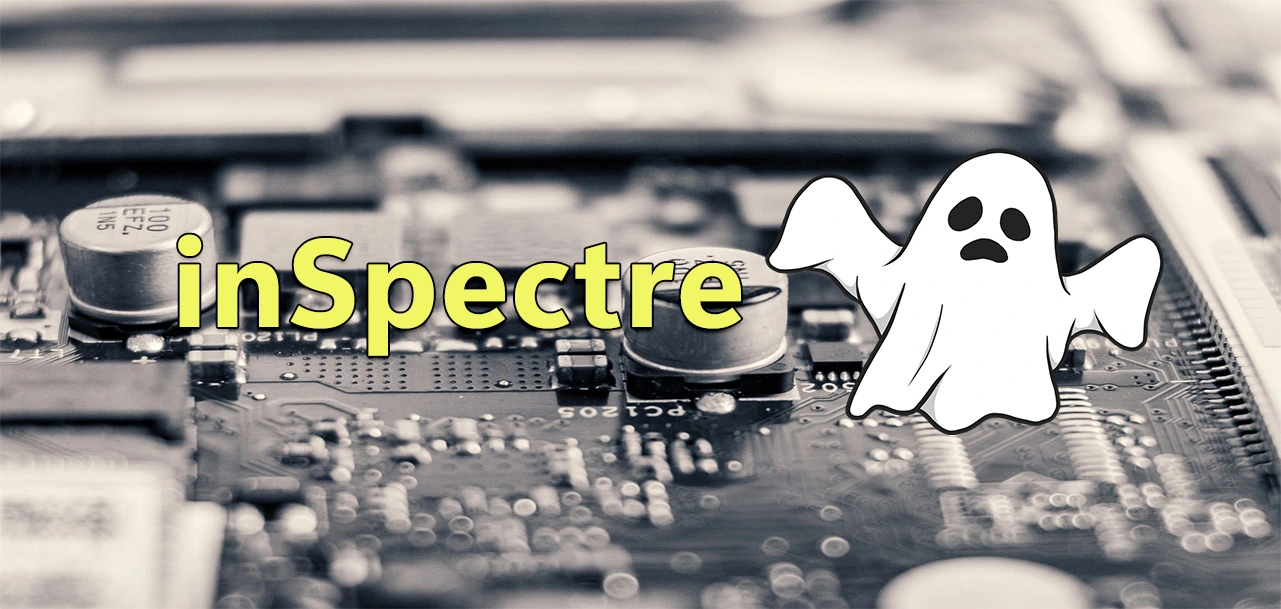As the technology advances, so do the malicious actors’ ways of exploiting the system’s weaknesses. Two of the most widespread vulnerabilities in recent history are Meltdown and Spectre, critical security flaws discovered in many modern processors. They allow the attackers access to sensitive data in the memory to occur; they might create a devastating data breach.
inSpectre is a free, lightweight tool from Gibson Research Corporation to check whether a system is vulnerable to attacks. But it’s not only going to scan your computer for any protection; inSpectre also provides working advice to users and system administrators on how they can apply the patches. Here, in this blog, we’ll be talking about the utility of inSpectre, its features, and why inSpectre remains a must-have tool for system security.
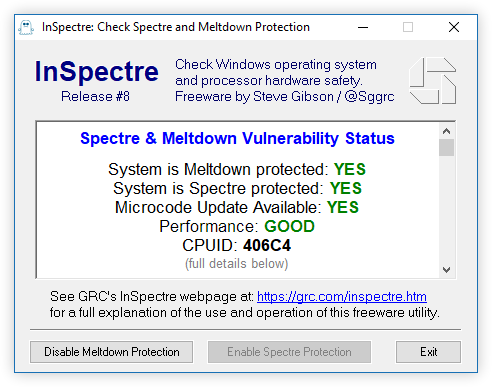
About InSpectre
InSpectre is an excellent tool from the Gibson Research Corporation and is designed to offer complete insight and clarity into the vulnerability of Windows systems to Spectre and Meltdown attacks. You can also use this tool to know about the potential performance impact associated with the security patches and address them. This tool gives users an easy-to-understand and quick assessment of the security posture of their system regarding the Spectre and Meltdown vulnerabilities. There is no need to install anything, and an Internet connection is required to get the complete benefits of this tool.
The most excellent benefits
Every user of the InSpectre gets 100% satisfaction because they get more than expected benefits from an efficient use of this tool. The following details reveal some of these benefits.
- Easy-to-understand nature. This tool simplifies the often confusing details associated with theSpectre and Meltdown. Thus, this tool is recommended for users without any technical expertise.
- Immediate results. This tool gives immediate feedback regarding the vulnerability status of the Windows system when run.
- Performance impact visibility. This tool gives users the overall performance of the system might be affected by the security updates in the category of reducing vulnerabilities like Meltdown and Spectre attacks.
- Portable and no installation needed. This small and standalone program does not require any installation. Thus, you can carry this tool on a USB drive and use it as conveniently as possible.
- Quick vulnerability assessment. This tool quickly scans the system and finds whether it is vulnerable to Meltdown and Spectre. If it finds any such thing, then it reveals which particular aspects of those attacks are vulnerable to.
- Testable protection. This tool allows users to temporarily disable and re-enable the Spectre and Meltdown protections on the Windows system. This is because of enables users to test the performance impact of their system.
A smart method to protect your system from vulnerabilities
The best features of the InSpectre tool provide users with clear information regarding whether their system is protected against the Meltdown and Spectre vulnerabilities. Users of this tool can test the performance of their system with and without the fixes. They are happy about the vulnerability assessment and performance impact analysis of this tool. This tool reveals how the Spectre and Meltdown patches might affect the overall performance of the system.
The InSpectre tool lets users disable or enable the Spectre and Meltdown protection fixes. This is because of enabling testing on the overall performance of the system with and without the patches. This tool does not need an Internet connection to do its checks. The user-friendly interface of this tool is helpful to beginners who require clear indicators of the status of their system regarding vulnerabilities. This tool also gives detailed information about the state and potential performance impacts of the system.