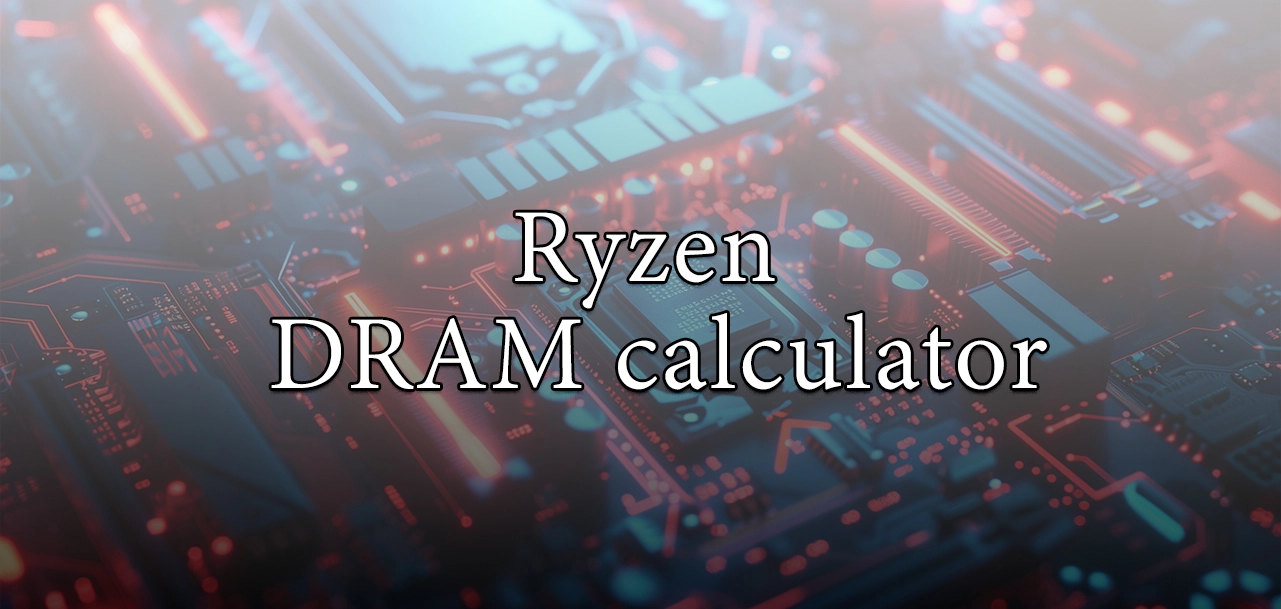The Ryzen DRAM Calculator is renowned for its extraordinary features and remarkable benefits. This tool is designed to assist users in optimizing and overclocking their RAM on the AMD Ryzen systems. It has the best stuff to simplify the process by giving stable and safe memory timings as per the user-defined settings. It takes into account the particular features of the Ryzen processor and memory modules.
What are all the main features of the Ryzen DRAM Calculator?
Ryzen DRAM Calculator offers recommendations for several settings like FCLK, VDDG, and Vref. It includes a built-in benchmark, namely MEMbench, to appraise the memory bandwidth in terms of the read and write speed and latency.
There are clear sections in this tool with a user-friendly graphical interface for inputting settings and accessing the results. There is strong community support for users of this tool. You can access the latest updates of this tool and efficiently use new features. This tool supports several memory types and offers options to enable or disable background scrambling for performance tuning.
You can use this tool and get the visual cues, like the color-coded notifications for voltage and frequency limits. This successful tool automatically saves and loads settings from the main tab. The benchmark function of this tool helps users find potential memory errors and stability-related issues.
- DRAM PCB revision selection. Users of this tool can mention the DRAM PCB revision for the precise calculations.
- Memory benchmarking.
- Memory overclocking assistance. This tool helps users find the best balance between memory frequency timings and voltage for the specific RAM and CPU.
- Stable and safe calculations. This tool gives safe and fast calculation options. It ensures stable performance without risking instability.
- Support for different Ryzen generations. This tool has evolved to support several Ryzen generations, like Zen 2/3 processors and Threadripper processors.
- XMP profile import and translation. This tool can read Intel XMP profiles and successfully translate them into Ryzen-compatible settings.
Achieve the optimized memory performance
All new and existing users of the AMD Ryzen systems can use this tool to achieve the maximum memory performance. They get the customized memory timings and voltages with this tool. Every motherboard has default settings. They provide a particular performance. You can use this tool and improve the performance of your system further. This is because this tool suggests stable memory timings optimized for your particular memory kit and Ryzen platform.
Users of this tool achieve a stable overclocked system, as this tool suggests stable timings and voltages. They are confident to use this tool because it reduces the possibilities of crashes, errors, and instability-related issues that usually happen with aggressive automatic settings. They get a notable improvement in different tasks like content creation, gaming, and the general system responsiveness because of optimized memory timings.
Regular users of this tool understand that quick and efficient memory access leads to quick data processing. This tool is suitable for a wide range of users as it supports different Ryzen generations and motherboards. Advanced settings in this tool for fine-tuning memory performance let users push their memory kits to their maximum limits without compromising stability-related things.