Superposition Benchmark is a first-class benchmarking tool based on the UNIGINE Engine. It is successfully developed and published by the reputable company UNIGINE. It is used to test the performance and stability of the GPUs. All users of this tool can select a workload preset from low to extreme. They are happy about an easy way to set the customized parameters.
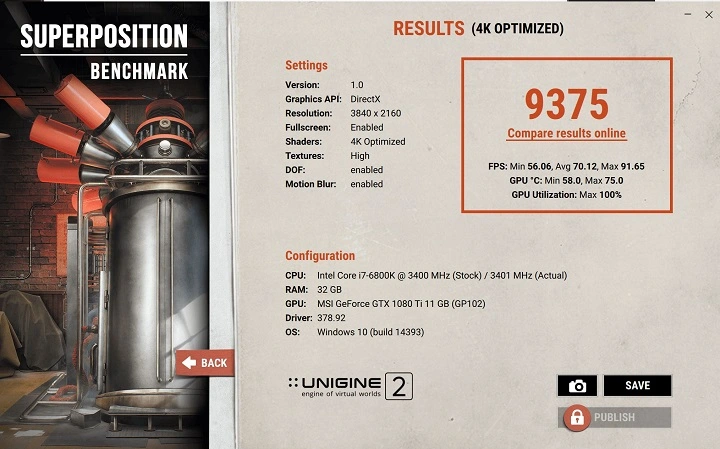
The best tool for GPU performance testing
You may think about how to measure the graphics performance of Lifewire, Digital Trends, PCMag, and others. You can select and use this tool hereafter. Experienced hardware reviewers and overclockers worldwide prefer and use this tool. This is because of the easy method to measure the performance of the graphics card, and online and offline competitions in GPU overclocking.
UNIGINE is used in virtual reality systems, simulators, visualization, and serious games. You can select and use this tool for the extreme performance and stability test in your video card, power supply, and cooling system of your personal computer. You can feel comfortable every time you use this tool and check your rig in stock and overclocking modes.
Unbiased results given by this tool encourage users to use and recommend it to others. This tool has the most excellent elements to generate true in-game rendering workloads across several platforms, including Windows, Linux, and macOS. All users of this tool get remarkable benefits from the interactive virtual reality experience with support for Oculus Rift and HTC Vive.
Notable features of the Superposition
Users of the GPUs using the UNIGINE 2 Engine can use this benchmarking tool for extreme hardware stability testing. This tool is designed particularly for virtual reality support, stunning graphics, and is known for its ability to push the hardware to its limits. You can use this tool for the following performance and stability testing.
- Automatic testing – This tool has command-line automation support and CSV report generation. It is suitable for QA testing in the hardware production sector.
- Extreme hardware stability testing. This tool is designed to completely test the overall stability of the system, especially the Graphical Processing Unit under heavy load.
- GPU stress testing. This tool can find potential issues with the graphics card, cooling system, or power supply.
- Overclocking. You can use this tool for testing the stability of the system when overclocked.
Visuals and graphics of the Superposition
- UNIGINE 2 Engine This tool uses this engine, which is known for its first-class visuals and real-time rendering capabilities.
- Screen-Space Ray-Traced Global Illumination. This tool has unique dynamic lighting technology to improve the realism of shadows and lighting.
The Superposition tool supports resolutions up to 8K and lets users test the latest and next-generation GPUs. Users of this tool can adjust graphics settings to match their hardware capabilities and the complete testing needs. They can use it with different VR headsets s per their wishes. This tool offers a VR mode that is well-compatible with the Oculus Rift and HTC Vive. You can use this tool and get an immersive testing experience. You can get enough assistance from this tool to freely explore the environment of the benchmark.

