OverdriveNTool is a tool designed to configure the parameters of AMD video cards. With this program, you can change the frequency of the video card. In addition, the user can also control the voltage. Another useful option is programming to reduce the consumed voltage while achieving the set temperature value. Due to this, the risk of overheating of the equipment is minimized.
The presented OverdriveNTool program is the closest analog of another tool called WattTool. But, compared to the latter, the OverdriveNTool utility can work with new models of video cards that were created on the Hawaii, Vega, Polaris, and Fiji architecture. In addition, the program can support new versions of official drivers.
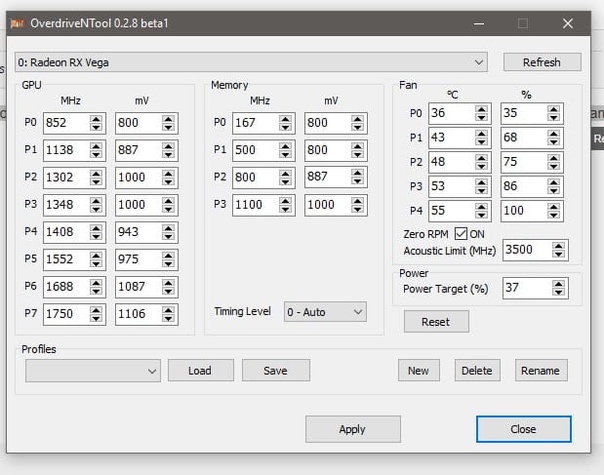
About the OverdriveNTool
The OverdriveNTool is designed to configure the parameters of AMD graphics cards and change the frequency indicators of the video card. Every user of this program can get complete assistance to control the voltage and reduce the voltage consumption when the set temperature is reached. Thus, it reduces the possibility of equipment overheating and subsequent problems.
The main video cards supported by this program are 290, 290x, 380, 380x, 390, 390x, Fury, Fury X, Nano, 4xx, 5xx series (RX 580, RX 570), Vega 56, and Vega 64. You can also use this tool for editing some parameters in the Overdrive8 API-supported GPUs, especially the Radeon VII and RX 5000 series.
Each version of this program fixes problems in it and enhances its overall functions further. For example, the early version of this program may not display the console message on Windows 10. This problem is fixed in the 0.2.7 version. This version also has added optional auto reset before application and the possibility to open .reg files with SoftPowerPlayTable editor.
How to use the OverdriveNTool?
All users of Windows 7, 8, 10, and later versions can choose and use this application as per guidelines. The minimum driver required for operating this program is 17.7.2 and later. Once you have planned to use this program you have to download it from the official website. The next step is to extract the zip archive and create a new folder, particularly for the purpose of overclocking.
Now, run the program and choose the model of the video card in the upper field. The next step is to mention new timing and overclocking settings. You have to select a video card and kernel overclocking settings. There are Megahertz on the left and Millivolts on the right. The next step is memory overclocking settings. Now, choose the fan speed control and save the complete settings in a profile. You will save your profile settings in .ini by clicking on the “save” button. The “apply” button in this program is used to apply the set performance indicators.
Compared to the usual AMD Radeon software, this OverdriveNTool tool provides granular control over GPU performance parameters. This program allows its users to alter core clock speeds, voltage settings, and memory clock speeds beyond what is accessible in the official settings of the AMD Radeon. If you wish to get complete control over fan speeds and temperatures, then you can choose and use this tool. This is because it lets users customize the fan curves for optimal cooling and noise management. Users of this tool can change the power limit of the graphics card for the purpose of fine-tuning the performance and power consumption. They also use this tool for complete profile management and switching between different configurations.


Comments
GodOfwar-07
Brandon George
Zoritoler imol
Tinders