OhGodAnETHlargementPill is a mining pill that was created specifically for owners of Nvidia video cards based on GDDR5X video memory (GTX 1080 and GTX 1080 Ti). With this program, you can significantly increase the hashrate during cryptocurrency mining on the Ethash (Dagger Hashimoto) algorithm. The presented program can be installed on a PC with the Windows and Linux operating systems.
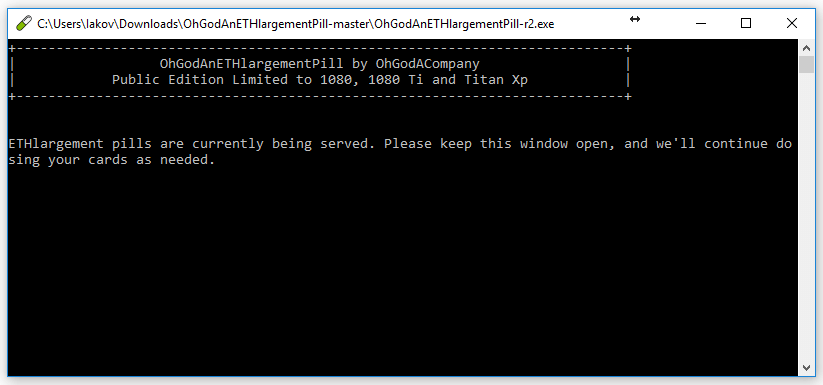
About the OhGodAnETHlargementPill
The OhGodAnETHlargementPill is a simple program designed to affect the timings of Nividia cards and improve the Ethereum mining effectiveness. In the 2016 cards lineup, unique items are GeForce GTX1080, 1080Ti, and Titan XP. This is because they include a GDDR5X memory type.
The main uniqueness of the X memory type used in the highest tier cads is its ability to operate more data per cycle which is 64 bytes rather than 32 bytes. An increased timing is required in this approach. It does not affect the performance of the game. However, it reduces the effectiveness of the performance of mining algorithms.
This app is designed to enhance the read and write operations seeds of the memory by reducing the GDDR5X timings. It has a simple design for boosting mining abilities. Once you have launched this app, it merely reports its state and asks to keep a Window open. You must remember that minimizing the Window does not affect its function in any aspect.
If you decide to start using this app to improve your professional mining activities, then you have to launch the ETHlargementPill and launch mining. Your cards will get a 30\% boost on average. For example, you can get a GTX1080 card from 20 to 25 Mh/s to 30 to 30 Mh/s, a GTX1080Ti card from 30 to 35 Mh/s to 45 to 55 Mh/s, and a Titan X/XP card from 31 to 36 Mh/s to 45 to 65 Mh/s.
Efficiently use the program for professional mining activities
New and regular users of this app find and make certain that the GTX 1080Ti video cards must output up to 44 Mh/s after installing and setting up this instrument as per guidelines. They ensure that this app only works for Ethereum and other coins as per Dagger Hashimoto. Some of them are Ellaism, Metaverse, Expanse, Pirl, Ubiq, Ethereum, and Ethereum Classic.
This program is suitable for farms and single maps. It is obligatory for you when your farm is built on Nvidia GTX video cards 1080Ti and 1080. You can use this program and avoid any loss of money as the mining hashrate is much less without this program.
The most excellent features of the OhGodAnETHlargementPill program encourage Ethereum mining professionals to download and install it in their system. Some beginners to this program get confused with the complex things. For example, some GTX 1080s do not run with the default tool. They have to use the command namely –revA. The numbers after –revA are the values of the GPU slots. They are a requirement for properly running the program. The values are –revA 0, 1, and 2 when your mining rig is composed only of GTX 1080s and you have 3 cards.

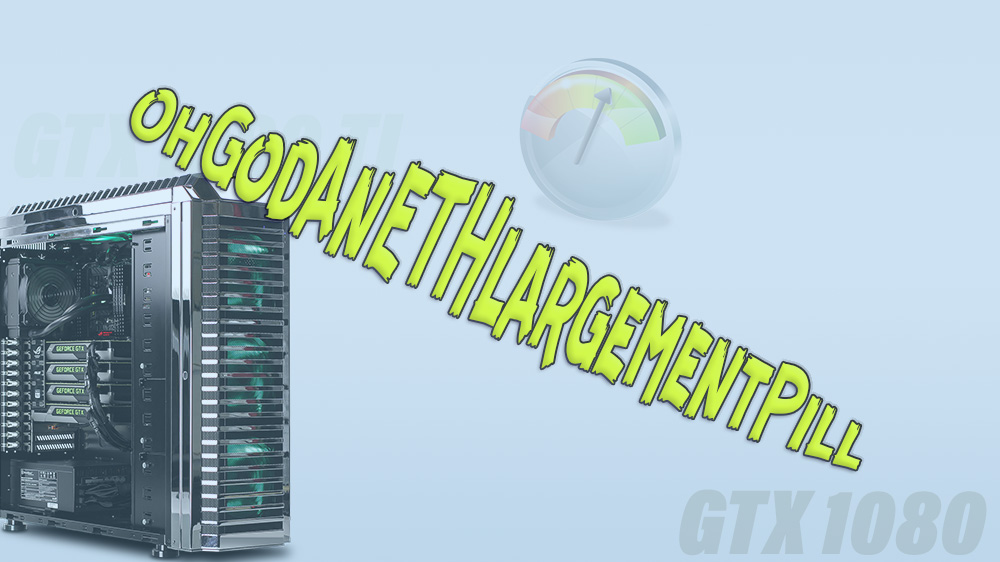
Comments
Voritoler imol2
Brandon George
Francines
Brandon George