Users of the NVIDIA display adapters designed for flashing the BIOS of their graphics card from the command line can prefer and use the world-class firmware update utility. The nVFlash is the NVIDIA firmware update utility. This command-line utility is used for updating the firmware on the NVIDIA graphics cards. It lets users update the firmware on their graphics card to the most recent version. This is because of improving the performance and stability further.

Enhance your system further with the best tool
Advanced users and professionals select and use the nVFlash. They use their expertise and a certain level of knowledge to effectively use this tool. This is because this tool has to be used from the command prompt. Users of graphical applications may encounter some difficulties when they use this tool. This tool is designed to fix each brick situation caused by incorrect content of the internal eMMC.
It is a suitable time to know how to use the NVFlash and achieve the firmware update. You have to download this firmware update tool from the official NVIDIA website first. The next step is to save this file to your computer and open a command prompt to navigate to the directory where this file is located. Now, you have to use different command-line options to update the firmware on the graphics card.
All users of this tool can find and make certain how it helps a lot to enhance the overall stability and performance of the graphics card. They are confident to use and recommend this tool to update the firmware on their NVIDIA graphics cards. They are amazed by the following features of this tool.
- BIOS backup
- Command line interface
- Error detection
- GPU database
- Flashing
- Security
- Performance optimization
- Silent flashing
- Overclocking
An easy method to automate flashing
Everyone who has chosen and started using this firmware update utility can back up their existing BIOS before updating. They can create a full backup of their BIOS and settings. They can use the command line interface to automate flashing with CLI support. This tool is used to detect and report errors during flashing. It quickly flashes the modern NVIDIA BIOS updates. You can use this tool to access thousands of GPU profiles.
The best features of this tool are logging the overall flashing process, flashing multiple GPUs simultaneously, fine-tuning the GPU settings for good performance, enhancing the system performance with overclocking, and secure flashing with checksum validation. You can use this tool to flash without user interaction and monitor GPU temperatures during flashing.
The nVFlash tool is given under a freeware license on Windows. You can download and install the latest version of this free tool on your personal computer. Remember that you require a Windows 10 or Windows 11 computer to use this tool as efficiently as possible. This tool is not meant for overclocking. This tool is designed for flashing the NVIDIA graphics cards. Every user of this tool enjoys good performance and increased stability of their graphics card and their overall system.

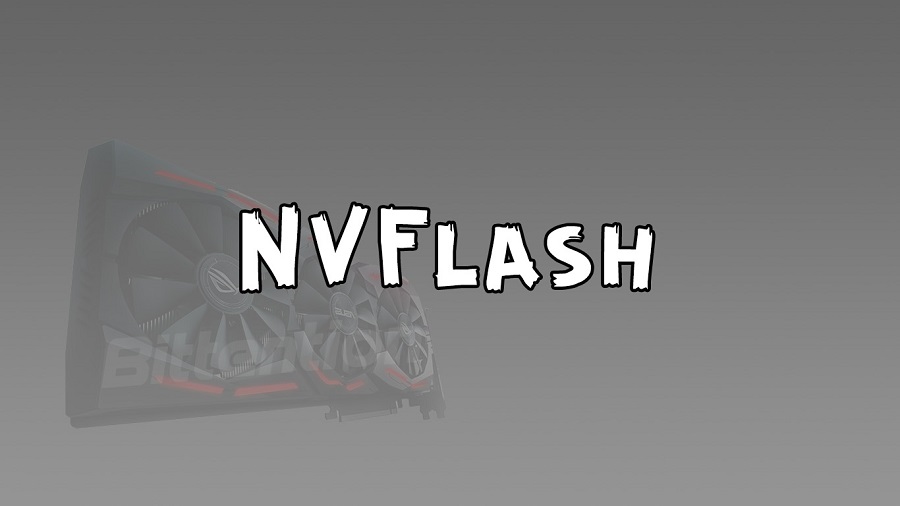
Comments
Cradways
Brandon George