lolMiner is a special program for mining. It supports a wide range of cryptocurrency algorithms on video cards. Among the most popular are Ethash, Etchash, Beam, Cuckoo Cycle, and Equihash.
The program is based on OpenCL and was initially aimed at mining using AMD video cards. But at the moment, lolMiner supports mining on Nvidia video cards and using mixed AMD and Nvidia configurations. The main advantages of the presented program include compatibility with a wide range of video cards of different brands and types, honest display of the hashrate, as well as fast and convenient online support. The mining program can be launched on Windows and Linux OS.
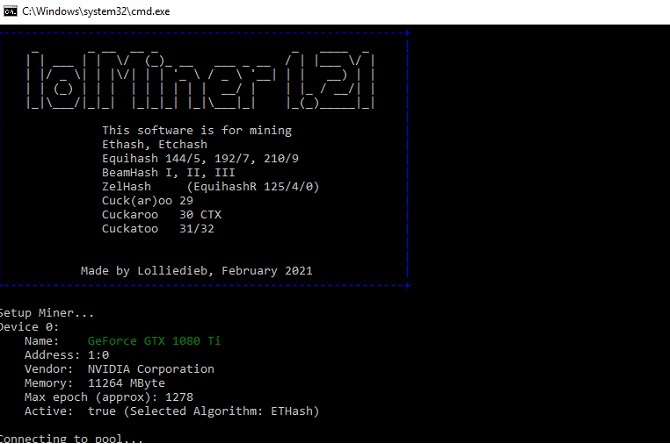
The most outstanding tool for improved mining activities
The latest updates of the AMD GPUs-focused cryptocurrency mining tool lolMiner encourage mining enthusiasts to select and use it as efficiently as possible. This tool supports different algorithms and is designed to be used on both Windows and Linux computers. Are you interested in profitable mining activities today? You can use this tool and get outstanding benefits from the combination of NVIDIA and AMD GPU miner.
All new and regular users of this multi-algorithm Equihash / Ethash / Beam & Grin miner can get more than expected enhancements in their mining activities. They use this tool to set up custom event-based triggers and hardware watchdogs beside the system-built watchdogs offered by the company behind this tool. This is because of the successful method to enhance the stability and performance of machines further.
Do you decide to optimize machines by applying underclock, overclock, and undervolt to the GPUs? You can access this tool and use –cclk to fix the core clock of NVIDIA Turing and new GPUs. There is no need to use any external tool for this purpose. Users of this tool can use –the stats format for using the custom format for the big statistics box. They know and ensure that expected values are either a default, compact, extended, or comma-separated list of values.
The cheapest and best tool for successful mining
A complete stack of solutions offered by this company is helpful a lot for crypto mining professionals from around the world. You can access and use this powerful CMD dashboard to successfully increase the stability and hash rate performance with less downtime and power consumption. You will be amazed by this modern mining experience and get more than expected profits. Competitive prices of supported algorithms for this tool play an important role in the confidence of many crypto miners to buy and use these algorithms based on their mining goals.
You may search for how to use the lolMiner at this time. You have to download this tool by clicking the Download button on its official website. This is advisable to download this tool on all computers that will be used for mining purposes.
Now, unzip the downloaded package and access the .bat file in the text editor. You can create or edit any file with the .bat extension. You must choose “All Files” as a file type while saving the file. You have to enter the command (Dual mining ETC+ KASPA) and configure the miner with your settings. Thereafter, double-click the bat file and begin the miner to work. This tool will start and run the setx commands. This is because to set the environment variables and start each GPU. It also builds the DAG file on every GPU and begins hashing away.

