GPU-Z is a modern program used for monitoring and diagnosing video cards. It provides detailed information about the graphics processor, video memory, and system settings. The utility supports graphics adapters from NVIDIA, AMD (ATI), and Intel. This makes it universal for users working with different types of video cards.
The main purpose of GPU-Z is to display the main characteristics of the video card and data on operating frequencies. The program displays all the necessary data on technologies and interfaces, testing tools. This allows you to evaluate the performance of the equipment.
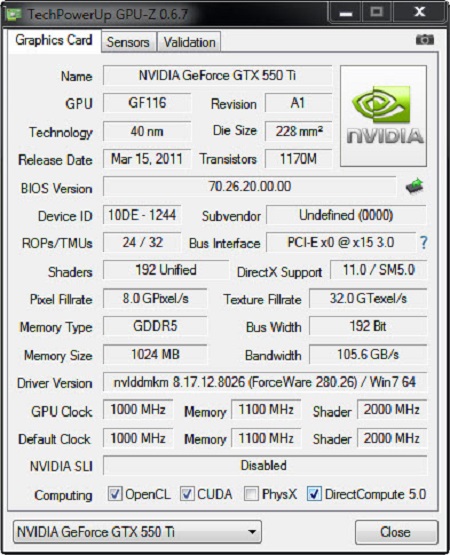
GPU-Z capabilities
The program provides a lot of data about the video card and its settings. The following functions are available:
- Information about the graphics processor. The model name, chip code name, architecture, and manufacturing process technology are available. Information about the BIOS version of the video card and the chip revision, the number of computing units, and texture modules is displayed.
- Video memory characteristics. Type (GDDR3, GDDR5, GDDR6, HBM), volume, bus width, memory bandwidth.
- Frequency characteristics. This is the operation of the graphics processor in 2D and 3D mode, video memory, overclocking data, and support for energy-saving technologies.
- Temperature and load monitoring. Information about the graphics processor is available in online mode, such as the rotation speed of the cooling system fans, and the GPU load level.
Additional features of the program include support for all current versions of DirectX. There is a built-in PCI-Express test for checking connection lines. An option to save the BIOS of the video card is available, compatibility with most modern video cards.
Advantages of GPU-Z
The advantages of the utility include:
- Compactness and convenience – no need for installation, because the program can work in portable mode.
- Wide support for video cards – works with NVIDIA, AMD, and Intel devices.
- Display of all GPU parameters – a complete set of information for monitoring the video card.
- Possibility of testing and diagnostics – checking the stability of the video card, and PCI-Express bus.
- Compatibility with modern OS – support for Windows from 7 to 11.
GPU-Z is a reliable program for analyzing and diagnosing video cards. It allows you to get accurate information about the graphics processor, video memory, and current settings. It is useful for gamers and specialists working with overclocking profiles or testing video cards.

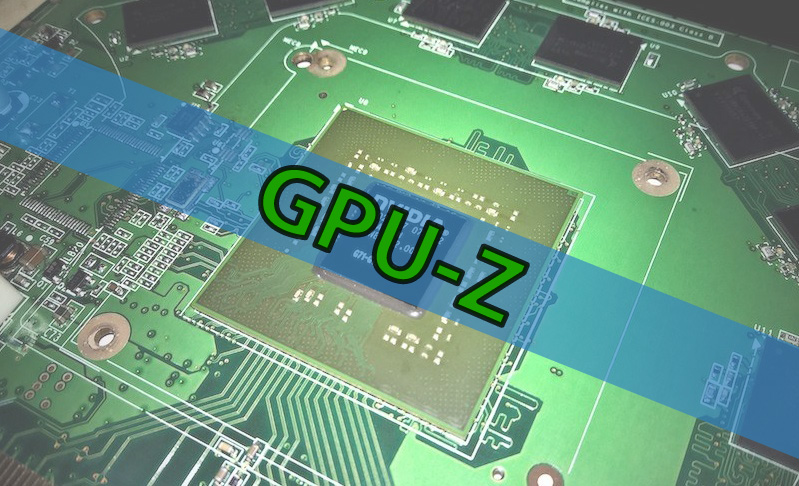
Comments
Audra
Brandon George