Hardware enthusiasts wish to know about every aspect of their computer hardware in detail. If you search for the best and safest method to know about everything associated with your video card and GPU, then you can prefer the tool, namely, GPU-Z. The user-friendly interface of the GPU-Z assists its users in getting complete information about the video card and GPU.
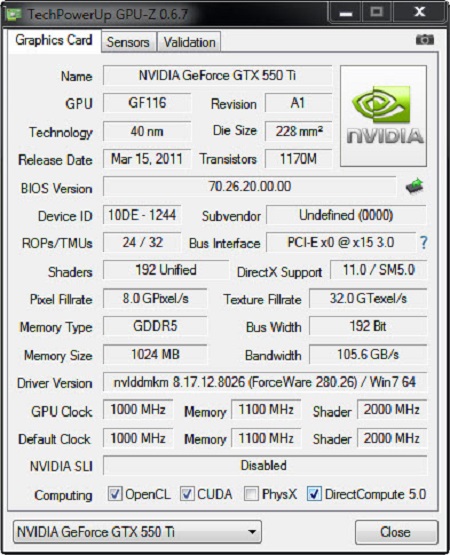
Attractive aspects of the GPU-Z
The GPU-Z tool supports ATI, NVIDIA, and Intel graphics cards. It is used to display the default clocks, overclocking, and 3D clocks. Experienced users of this tool understand the most outstanding benefits of its GPU load test for verifying the PCI-Express lane configuration.
The most outstanding elements in the GPU-Z have made this tool very popular worldwide in recent years. This tool has a validation of results. You can use this tool to create a backup of your graphics card BIOS. This tool does not need any installation. However, an optional installer is available for this tool.
Every user of the GPU-Z can continue to rely on real-time monitoring of GPU temperature, voltage rails, and fan speeds with minimal overhead. This modern yet user-friendly tool is appropriate for diagnostics, validation, and benchmarking purposes. You can use this tool and ensure that a graphics card runs at the advertised boost clock or not. You can also check the VRAM timings match specifications and log temperature data during the stress-testing process.
The main things revealed by the GPU-Z
Every user of this tool can view several things associated with their video card. For example, they can access the name of the graphics card, find the fake GPU, GPU internal codename, technology process, chip die size, number of transistors, memory type, support for DirectX/pixel shader, amount of video memory, type of bus, width of the bus, memory clock, driver version, frequency of the GPU (default/overclocked), sensors, BIOS version, NVIDIA SLI / AMD CrossFire, fan speed, low GPU, GPU memory clock, and GPU core clock. Thus, it ensures the precise detection and gives a detailed report about the desktop and mobile configurations.
- Compatibility: The latest version of this tool extends compatibility to recently launched GPUs.
- Stability: It includes outstanding elements for refining the internal enumeration routines and improves the sensor polling logic to keep stability across the system architectures.
- Tool for the best graphics processors: Every user of the new NVIDIA Ada Lovelace and mobile Ampere-based graphics processors can choose and use this tool.
- Tool for desktop users: This tool has extraordinary features to recognize the professional RTX Pro 6000 Blackwell and GeForce RTX 5060 in desktop computers.
- Tool for mobile users: It can also identify RTX 5060, RTX 5070 Mobile, and RTX 5070 Ti Mobile variants.
- Get a detailed report: It has enhanced detection routines for the Quadro RTX 5000. Thus, this tool enables the complete reporting of power draw, memory usage, and clock speeds.
The AMD device database of this tool has been successfully expanded and added with entries for the workstation-oriented Pro W7900 Dual Slot and Radeon RX 9060 XT. These extras equip this tool with the modern RDNA 3 refresh chips and facilitate precise identification of die revision, sensor outputs, and PCIe bandwidth.

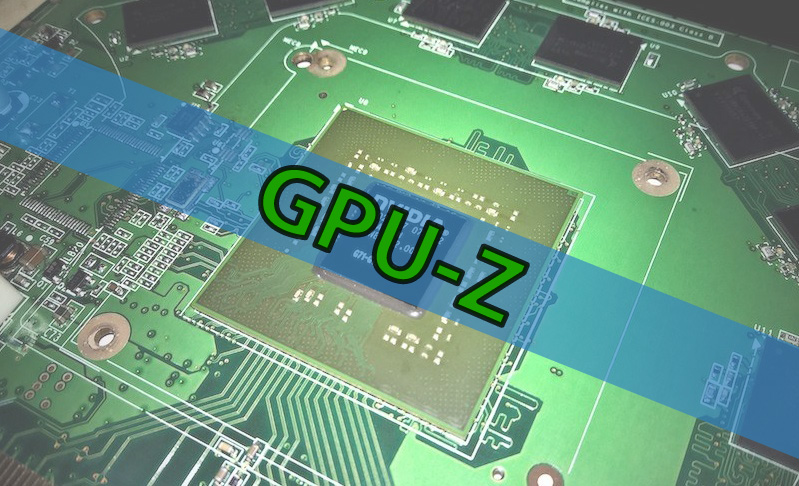
Comments
Audra
Brandon George