BTCRecover is an open-source Bitcoin wallet password and seed recovery tool. It helps its users who already know most of their passwords or seeds and seek assistance to find different possible combinations. Bitcoin users may forget or lose parts of their wallet password or seed. They can use this tool and get the most expected assistance to recover such things.
You may see an empty wallet or get an error that your seed is invalid. You can use this tool for seed-based recovery. This tool is mainly useful when you have a reasonable idea regarding what your password might be for wallet password or passphrase recovery.
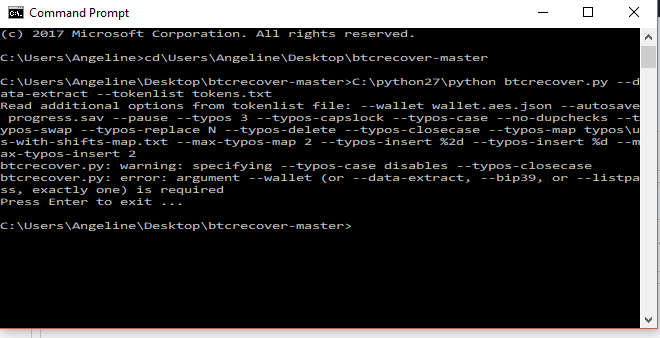
The main features of the BTCRecover
The BTCRecover supports Armory, Bitcoin Unlimited/Classic/XT/Core, MultiBit HD and MultiBit Classic, Electrum, Bither, KnC Wallet for Android encrypted backups, Bitcoin wallet for Android/Blackberry, pywallet, mSIGNA, and BIP-39 passphrases. This tool also supports Altcoin password support for several wallets like Litecoin Core, Electrum – LTC, Litecoin Wallet for Android encrypted backups, Dogecoin Core, MultiDoge, and Dogecoin Wallet for Android encrypted backups.
The Bitcoin and Ethereum seed recovery supports Electrum, BIP-32/39 compliant wallets, MultiBit HD, Bitcoin wallet for Android/blackberry, Hive for Android, Hive Web, or iOS, and Breadwallet for iOS. Users of the BIP-32/39/44 Bitcoin & Ethereum compliant wallets like Ledger, TREZOR, Mycelium for Android, Bither, MyEtherWallet, Blockchain.info, and Jaxx can use the BTCRecover tool.
An open-source tool
As an open-source and free tool, BTCRecover can be downloaded, inspected, used, and redistributed this tool. Users of the OS X, Linux, and Windows operating systems can prefer and use this tool. The first-class features of this tool support Unicode passwords and seeds. This tool is known for its multithreaded searches, especially with user-selectable thread count. Every user of this tool is amazed by its wildcard expansion for passwords.
The main attractions of the BTCRecover tool are typo simulation for passwords and seeds, progress bar and ETA display, optional autosave, automated seed recovery with a simple user interface, and offline mode for nearly all supported wallets. Users of this tool can use it offline for any supported wallet. They can use one of the extract scripts to extract enough information and attempt password recovery without giving this tool or anyone who runs it access to any of the addresses or any private key in the Bitcoin wallet.
In “nearly offline” mode for Armory, users of the BTCRecover can use an extract script to extract a single private key and attempt password recovery. This tool or whoever runs it will get access to this one private key or address from their Bitcoin wallet.
Download and install the BTCRecover
Have you decided to start using the BTCRecover as successfully as possible? You have to download and unzip the BTCRecover script first. The next step is to download and install Python3. You can install the required packages via Python PIP. If you have done it, then you can install the PyOpenCL module for GPU acceleration. The next step is to test your installation.
Remember that you may need to replace the Python command with python3 based on your operating system and Python environment.
Non-technical users use Windows computers. They use the Python command and match the defaults for this platform. As a Windows user, you have to select “Add Python to PATH” on the first screen of the installer. Windows usually limits the number of possible threats to 64. You have to run the BTCRecover tool in Linux when your Windows system has more physical or logical cores than 64.
Users of Linux computers have to know that the majority of modern distributions include Python 3 pre-installed. Outdated Linux distributions include Python2. You must install the tkinter when you are using SeedRecover. This is because you can use the default GUI popups for seedrecover. You can use the command sudo apt install python3-tk to install Tkinter. You may also need to install PIP via the command sudo apt install python3-pip when any “pip3” commands fail. You can enable the universe repository when you get a message that there is no installation candidate for Python3-pip.
Token lists & password or seed lists
Seed and password recovery methods let the use of a token file and a password/seed list file. The password/seed list file lets the task of generating passwords and testing them. These involve two separate steps. They let users get an array of benefits from the speed boost that PYPY offers for the increased speed of testing in CPython and password generation while splitting the task of testing a large number of passphrases across several servers.
The BTCRecover can generate different types of passwords to find typos or mistakes users may have inadvertently made while typing a password in or writing one down. This is because of including one or more command-line options while running this tool. Users of the command line option –typos # can tell this tool up to how many typos they would like to add to each password. They can also mention the types of typos they would like this tool to generate. They can focus on a summary of the basic types of typos together with the command-line options.
The command —typos-capslock tries the entire password with caps lock turned on, —typos-swap command swaps two adjacent characters, —typos-repeats (doubles) a character, —typos-delete is used to delete a character, —typos-case is used to change the case (upper/lower) of a single letter.
Running the BTCRecover tool might take a long time based on the number of passwords the tool has to be tried. You might lose your progress and need to start the search over from the start when the tool is interrupted in the middle of testing. You can add the –autosave savefile option at the start of this tool to safeguard against this. This step automatically lets the tool save its progress about every 5 minutes to the file that users specify. You may need to interrupt the BTCRecover in the middle of testing. You can do it by holding down the Ctrl key and press C. You can get a message as Interrupted after finishing password #357449.
You may also find this useful

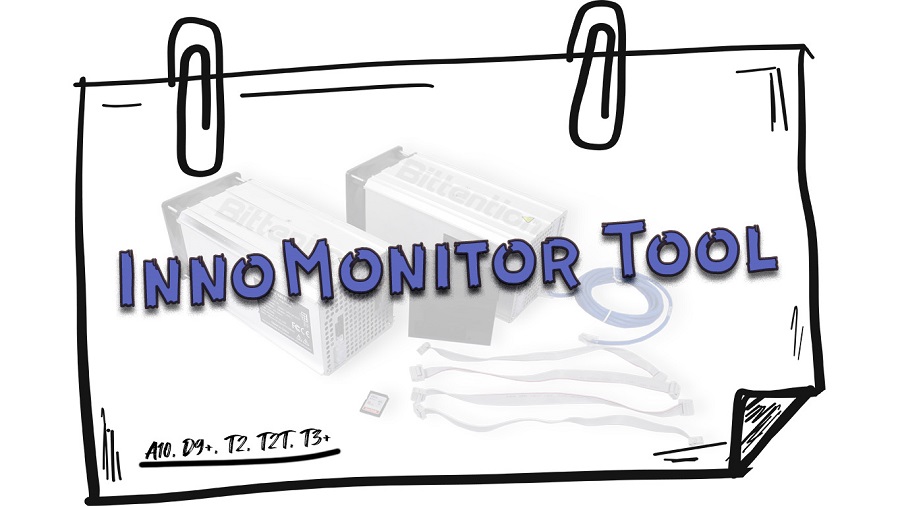



Comments
wayrunner
Brandon George
Clifford Peter
Debi Kingsley
Janet
Brandon George