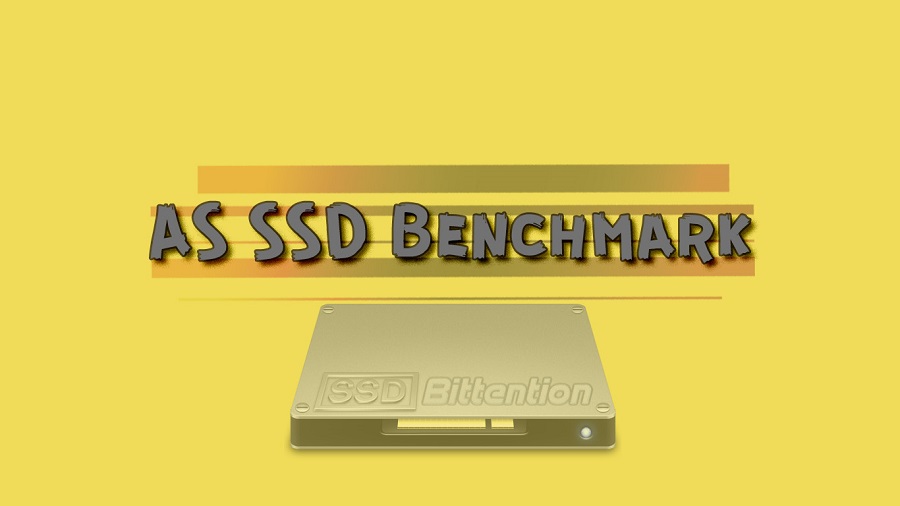The AS SSD Benchmark is an excellent utility designed to test the overall performance of SSD. You can use this tool to find out the speed of the installed SSDs and take care of any issue that tests may reveal. This tool performs 3 separate tests to give users conclusive evidence on the general behavior of the driver while it copies, reads, and writes data.
Alexej Schepeljanski has developed the AS SSD Benchmark tool. Every user of this tool can easily identify any issue that their system may be facing. It is used to determine the access time of the solid-state drive together with its performance and speed capabilities. You can use this tool and check several SSDs. You can also carry it in a removable device for the best portability.
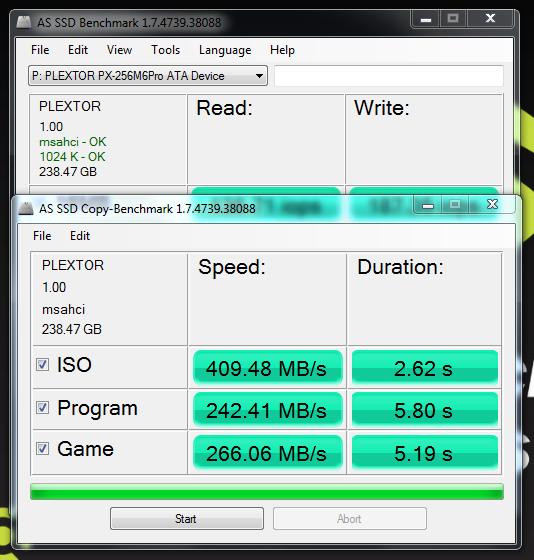
The most excellent elements of the AS SSD Benchmark
The solid-state drive uses flash-based memory. It is faster than traditional hard disks. However, it can become slow and maximize the time required for transferring files, running applications, and copying documents. You can perform important tests to check whether the SSDs are installed on your computer and whether these modern drives are working at an optimal level or not. This is because of an easy method to resolve any issue with it.
A simple interface of the AS SSD Benchmark is helpful to all users of the Microsoft Windows computer to easily test SSD performance. Once you have launched this app, you can see a list of all SSDs on your computer. You can choose one of these SSDs to test. The next step is to press the Start button accessible on the top-left side of this application. Now, the tool starts to perform different tests, especially 4K, SEQ, and Access Time.
This program checks the selected solid-state drive’s read-and-write capability. It finds random blocks and measures the speed at which the solid-state drive can read a file. You can access the toolbar of this application and select other tests.
How to check the SSD performance with this tool?
You can use the AS SSD Benchmark tool to conduct three different tests on any solid-state drive installed on your personal computer. You can perform the SEQ test of the program to measure the overall speed at which the SSD reads and writes 1 GB data. You can perform the 4K test of the program to determine the read and write speed at 4K blocks. The 4K-64 test is used to find the speed of the solid-state drive at 64 threads.
The results of these tests are displayed in MB or IOPS per second. This tool is also used to calculate the access time. This result is very important to understand the entire capacity of the chosen solid-state drive. The entire scores calculated by this tool are listed in a table together with global scores. You can access the benchmark of your solid-state drive’s copying and compressing capabilities.
As a beginner to the SSD, you may think about how to find whether your SSD is good at speed or not. You can use this tool and find the score. If the score is high, then the performance of your SSD is high. This program reveals global scores to assist its users to compare behaviour, compressibility, and benchmark tests of your solid-state drive with others.
Remember that you require a solid-state drive with a speed between five hundred and one thousand megabytes when you use your solid-state drive to store, copy, and transfer high-definition content with an audio bitrate of 320KB.
The four stages of the test conducted by the AS SSD Benchmark tool
- Sequential writing and reading of data from or to the disk under test
- Read and write data in 4KB blocks.
- Reading and writing in 4 KB blocks with pre-formation of 64 queue units
- Calculation of access time to the disk that is the time delay between sending a read and write command to the device and the actual beginning of its execution.
The same test conducted by this tool calculates the maximum number of operations that the disk can do in one second and the read/write speed. You can access the “View” tab and view certain results. You can choose the IOPS or Mb/s display mode in this tab to view the result.
The most significant features of the AS SSD Benchmark
It is the right time to know the important features of the AS SSD Benchmark:
- Access time measurement: This tool measures the overall time needed to take the drive to access data, in milliseconds.
- Compare results: This tool lets users compare results from several drives users can see how they perform in association with each other.
- Customizable: Users of this tool can configure its settings to suit their preferences, especially the number of test runs and the size of test files.
- Measure Read and Write speed: This tool can measure the speed at which the solid-state drive can read and write data, in megabytes per second.
- Test a variety of scenarios: This tool is designed to test the solid-state drive in different scenarios, especially small file reads and writes, random file reads and writes, and large file reads and writes.
As a simple and very useful utility, AS SSD Benchmark is popular among users of the SSDs. You can use this tool to test the drives of the SSD and HDD formats. The test result given by this tool helps its users to diagnose the current state of the device and take necessary actions to deal with problems and malfunctions that arise.