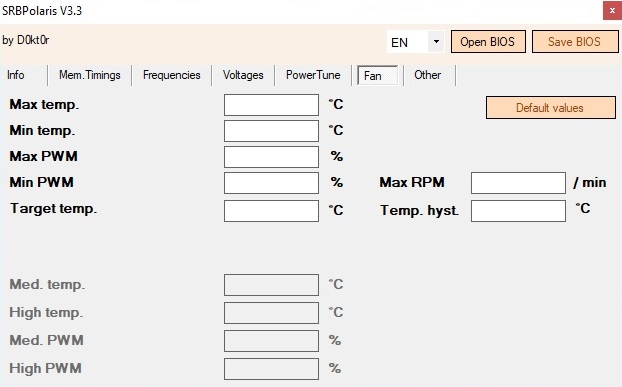
An easy method to edit the BIOS on AMD cards
The best features and functionalities of SRBPolaris play an important role in its increased success rate. The main features of this tool are adjusting the speed of coolers, setting the factory parameters of the cards, changing or copying memory timings, and unlocking the extra shaders RX460. There are several reasons to choose and use this tool. However, the main reasons are a convenient method to set factory parameters of cards and GPU voltage parameters, cooler speed, copying/changing memory timings, and unlocking extra shaders on RX460.
Remarkable functionalities of this tool are a timing editor, quick & easy copying of timings, built-in timings from the developer, unlocking additional RX460 series, default GPU and MEM frequency editor, and voltage editor GPU. If you read testimonials given by satisfied and regular users of this tool, then you can be certain how to get the most exceptional benefits from an efficient use of this tool.
The convenient method to use the SRBPolaris
The first step for using this tool is to download it from the official website. Once you have successfully downloaded this tool, you have to open the BIOS file of the video card. The next step is to start flashing BIOS. Now, you have properly modified the Polaris graphics card and reduced the voltage. Each version of this tool gives an array of benefits to all users. This is the main reason behind the eagerness of many people worldwide to select and use this tool.
Beginners to this tool think about how to achieve the acceleration of the video card. They can change the initial settings in the BIOS of the video card used by the operating system and applications get read during the starting of the equipment initialization soon after turning on the computer. The successful firmware of video cards for mining provides a notable augmentation in performance. You have to enhance the drivers of the operating system bypassing the firmware of video cards.
You may think about what happened after flashing. There is an easy and safe method to monitor and control the features of the video card using the best programs like GPU-Z and HWinfo. The most important purpose of these tools is to demonstrate the voltage, load on the video card, and frequencies. Users of the HWinfow can easily check overclocking by monitoring video memory errors. You have to know and remember that reducing overclocking by reducing the operating frequency of the video memory or flashing the aggressive timings is very important.

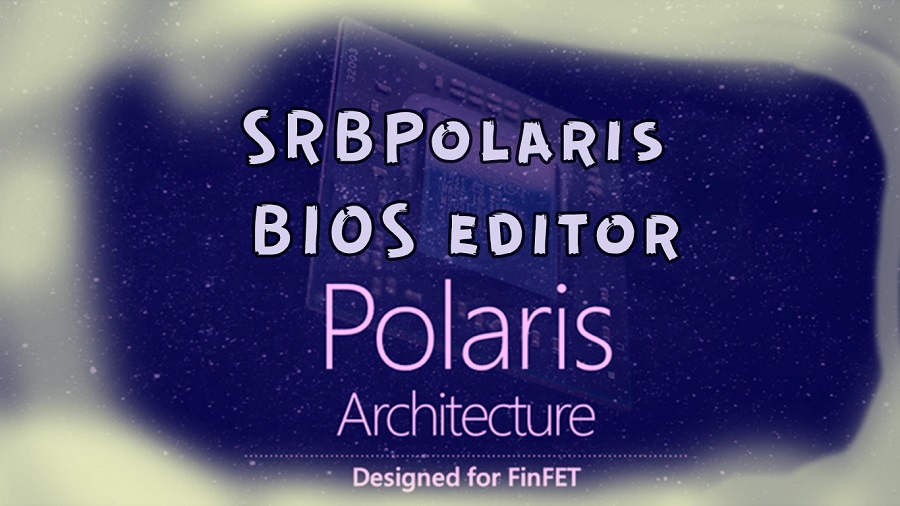
Comments
vorbelutr ioperbir
Brandon George
Anry_rile