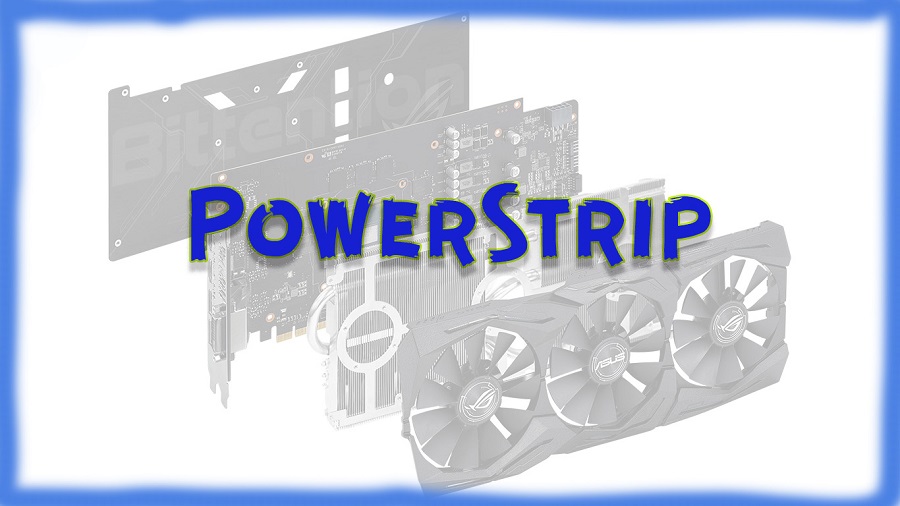PowerStrip is one of the best programs in its segment. It was created specifically for those users who want to get the most out of their video system. The program provides a huge number of tools with which you can adjust the video mode, including adjusting the resolution, refresh rate (with maximum accuracy of up to 1 Hz), color mode, and other parameters. In general, PowerStrip provides the ability to configure 500 parameters of the monitor, as well as the video card.
Users will be able to “overclock” the chip and memory on their video card in a few clicks. The latter can be optimized by a maximum of 20% of power. Please note that a huge overload of the video card can result in a quick failure, so you need to be responsible when setting up the settings. PowerStrip can adjust not only the operation of the video card. The program can also be used to optimize the use of PC memory.
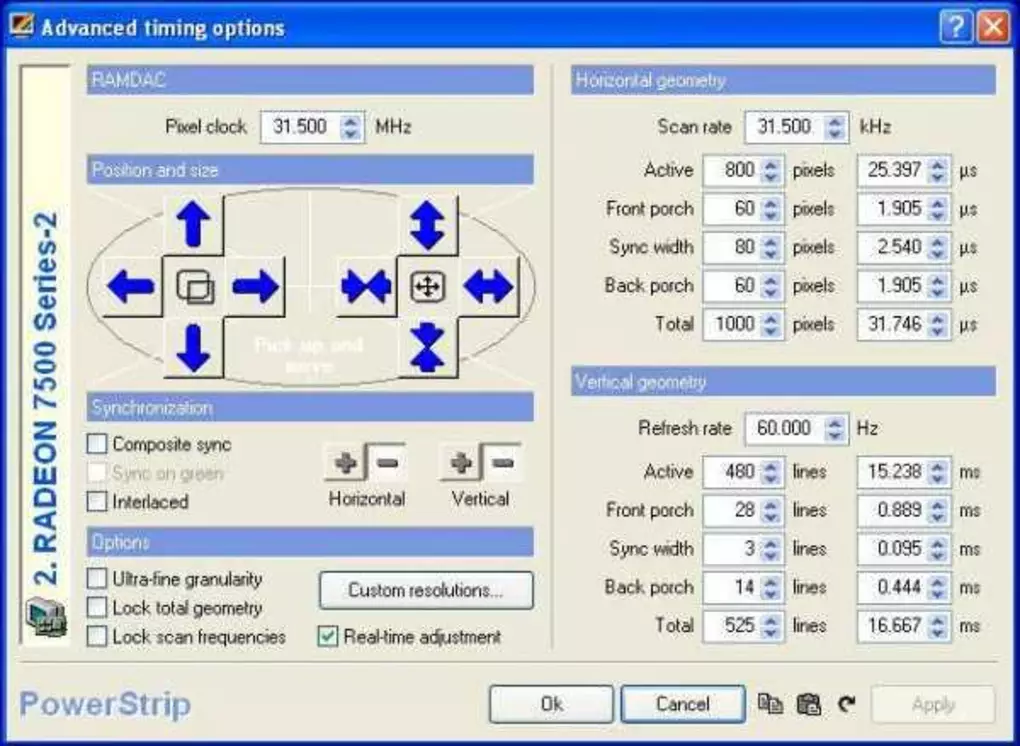
Research the most outstanding features
Remarkable features of the PowerStrip make users satisfied and encourage them to recommend it to others. This application provides multi-monitor, modern, and programmable hardware support to different graphics cards from the latest ATI X850 and NVIDIA SLI solutions to the Matrox Millennium 1. It is the only application of its type to support several graphics cards from different chipset vendors. It can be used with any version of Windows from Windows 95 to the x64-bit edition of XP.
There is a simple menu appears from the system tray. This menu gives access to some 500 controls over the display hardware. Some of these control options are as follows.
- Driver-independent clock controls
- Period level adjustments over screen geometry
- Volor correction tools
This program automatically finds when the program is launched and responding. This is because of activating particular display settings, clock speeds, gamma adjustments, and performance switches. This application is used to return everything to normal when it closes. There is a quick setup wizard in this app to get its users up and running with minimal fuss. This app supports live updates to ensure that users are always running the latest release. This application is the right solution when you have any problems with games or compatibility issues with other applications.
Why choose and use the PowerStrip?
There are several reasons to choose and use this application. However, the main reasons are as follows.
- Supports different operating systems and cards
- Eliminates compatibility problems
- Allows the maximum control over graphics cards
Readers of testimonials given by regular users of PowerStrip get the most expected guidance and fulfill their wishes about an easy way to use the right application for optimizing the graphical efficiency of their computer. This app has a routine that lets its users discover when they start a specific program. Thus, it can apply a defined configuration. Compared to using different tools to manage the graphics cards associated with your personal computers, you can select and use this application as per guidelines. You will get the desired benefits and be encouraged to efficiently use this app.
Beginners to this application search for the important information associated with the type of monitor and display adapter. They can read the latest updates of honest reviews of this app and make certain about the type of display adapter or monitor adapter, the activation of multiple monitors, and resource management. You can begin using this app’s simple menu and get absolute access to at least 500 controls over computer hardware. Some of these controls are memory management, adjustments to the level of periodicity of the geometry of the screen, and complex color correction tools.