Atikmdag Patcher is a simple program for modifying the AMD/ATI video driver. It guarantees high resolution and refresh rate and eliminates clock frequency limitations. Using this program allows you to mark the driver signature verification for graphic editors that operate based on the AMD or ATI chipset.
It provides increased resolutions with frequencies, removes clock frequency limitations, and corrects the operation of the video driver after an unauthorized update of the video card has been carried out. Another property of Atikmdag Patcher is to eliminate overclocking restrictions. The program helps to solve the error “43”. It independently finds driver limitations and removes them.
If your PC already has a flashed BIOS, then the presented program will be very useful. In addition, using Atikmdag Patcher allows you to solve the problem when, during flashing, your equipment does not install drivers and does not read the video card.
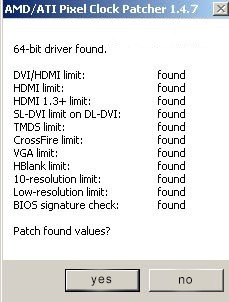
The most excellent features
New and regular users of the Atikmdag Patcher get remarkable benefits as this software lets them cancel the signature verification of video drivers for graphics editors successfully running on AMD or ATI chipsets. This tool lets its users give increased resolution with frequencies. It can be used for removing restrictions on clock frequencies. It lets its users correct the work of the video driver subsequent to any unauthorized update of the video card. In addition to it, overclocking restrictions are removed by this tool. It can cure error “43” and independently find driver restrictions and remove them without complexity in any aspect.
As a beginner to this tool, you may think about how to properly use it. You have to download the software from the official website and extract the file archive to any folder. Now, you have to run the downloaded atikmdag-patcher.exe. You can click “Yes” to correct and sign when all video card limits are found. The patcher has to be updated to the latest version when multiple matches are found and no limits are found. You have to reinstall the GPU driver when an error occurs. The next step is to restart your computer. You can see a window saying “Driver successfully patched and signed” after completing all the procedures. You can restart the computer now.
The main requirements
The main requirements for using the Atikmdag Patcher are Windows Vista and later versions and the graphics editor from AMD/ATI 5000 series and newer. This is worthwhile to use R9 cards from 285 to 295X2 for successfully handling frequencies with an increased resolution without using the CrossFire. Each version of this tool is compatible with a specific driver package. For example, the 4.8 version will fit the series up to 20.5.1 and the 4.9 version will approach Catalyst 11.9 and Adrenaline 20.12.2.
Any incorrect installation of this application indicates an error message in the form of a blue screen atikmdag syas. The actual problem occurs on AMD and ATI Radeon graphics cards. You can solve this issue by reinstalling the drivers or updating them. All readers of unbiased reviews of this application get an overview of how to properly use it and decide on how to cancel the signature verification of video drivers for the best graphics editors.

Comments
Angelia33
Brandon George
DarrylX