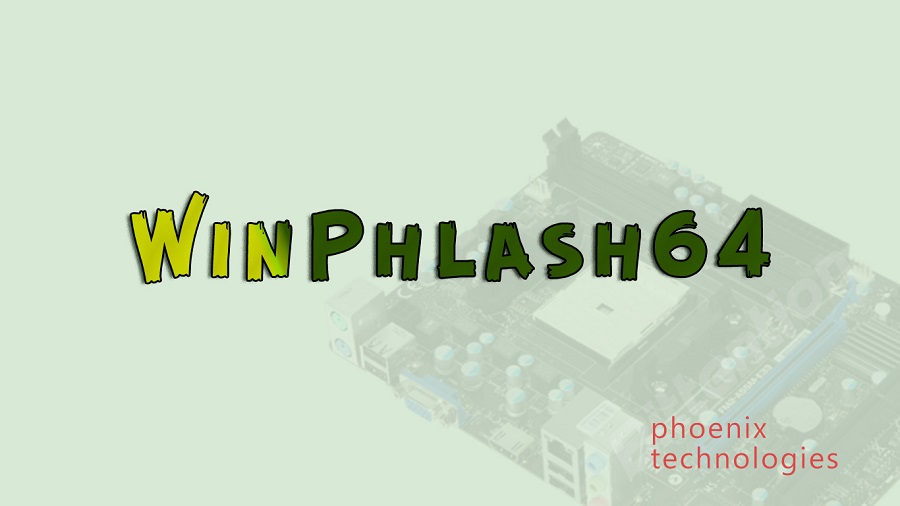WinPhlash64 is a tool for updating the BIOS of a PC motherboard. The presented program was created specifically for use in conjunction with Phoenix BIOS systems. WinPhlash64 is a simple utility designed to simplify updating the BIOS on a large number of motherboards. With its help, you can update the BIOS in just a few clicks.
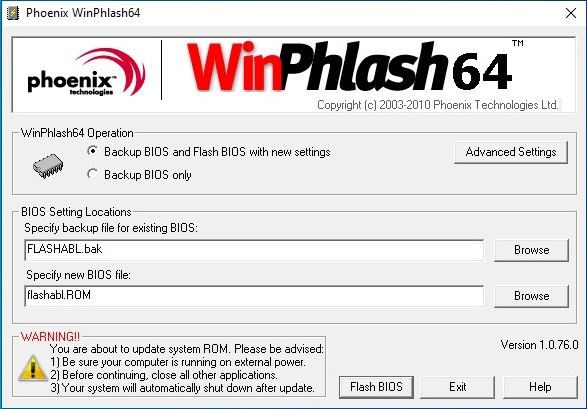
Focus on the main attractions
The WinPhlash64 from Phoenix Technologies is designed to update the BIOS of the motherboard of any computer. You may think about whether this application’s process is safe or malware. You have to scan the executable with the built-in tech Microsoft, find the publisher of this application, search the executable’s hash with VirusTotal, and monitor the behavior of the executable.
The simple user interface of this tool lets its users update the BIOS as conveniently as possible. This program lets its users create backup copies of existing BIOSes before making any alterations. This ensures that every user can restore the system to its previous state when any problem arises during the upgrade process. This modern yet user-friendly tool is well-compatible with different motherboards from different manufacturers. It ensures the security of the BIOS update process by giving checksums and validating the BIOS image before writing it to the BIOS chip.
How to use the WinPhlash64?
The first step for using this application is to download it and extract the files from the downloaded archive. You can right-click on this file and choose “Run as administrator” to launch this program. The next step is to click the “Open” button and navigate to the location of the BIOS file that you wish to flash. Now, ensure that you download the correct BIOS file for the motherboard from the official website of the manufacturer.
If you have found the BIOS file, you can click the “Flash BIOS” to start the flashing process. You have to wait as completing the firmware process may take some minutes. Do not turn off your computer or disconnect the power source during this time. Once the flashing process is completed, the application will prompt you to restart the computer and apply changes.
The most outstanding features of this application are production function calls, computer support, thermal protection, LAN Boot Hotkey, and SVP and POP changes in DOS. Targeted users of this program are users requiring repairing or updating the BIOS firmware, advanced users with enough expertise in the BIOS flashing activities and computer hardware, and PC technicians requiring updating or repairing the BIOS firmware.
Everyone who has planned to successfully use the WinPhlash64 program is advised to ensure that you have the correct BIOS update file or image for your motherboard. Your system components must not be overclocked and must be truly stable. You have to close all the applications when you are going to flash the firmware in Windows. This is advisable to flash in DOS as flashing in Windows is risky. You must download the suitable BIOS file and the appropriate flash utility for the desired outcome. You will be happy about the best benefits from properly using this application.