The NVTweak program is designed specifically to unlock additional features, parameters, and options for NVIDIA video card drivers for the user. The most important of these include overclocking capabilities, AGP and hardware settings, fan control, temperature settings, debugging, dual viewing, OpenGL 2.0 support, video mixing rendering, 3D viewer types (this option is available for 3D Stereo drivers), and many other parameters.
The presented program works great with GeForce/Quadro series video cards, as well as ForceWare 55.xx – 7x.xx drivers. NVTweak should be used by experienced users who know how to properly configure NVIDIA video cards.
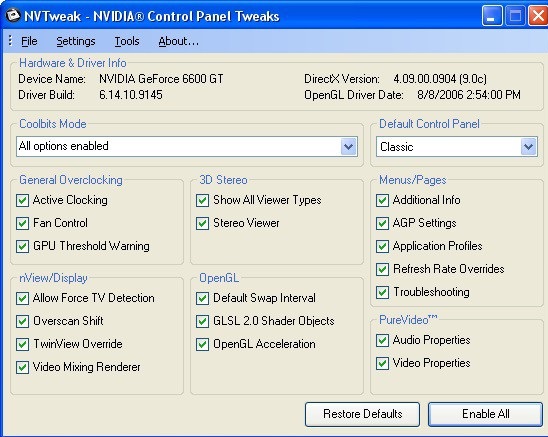
The most outstanding features
The best features of the NVTweak application allow users to view an extra set of options in the classic NVIDIA control panel. Every user of this app can constantly enhance the performance of their computer. Do you decide to manage modern video card features as conveniently as possible? You can use this app and supervise different performance areas.
For example, you can find and use options like AGP, Debugging, Fan control, and Hardware settings or OpenGL support. The user-friendly interface of this app includes an easy way to enable different functions. For example, you can use this app and do overclocking jobs while preserving the stability of your system without any doubt.
Some advanced tweaks in this app let users improve the complete performance of their system. This is because of forces the core Windows system to be kept in memory and not paged to the disk. This feature is helpful in computers with a large amount of RAM. There is an option in this app to let its users optimize the system cache size for a network server or a desktop computer as conveniently as possible.
The NTFS Last Access Time Stamp is an outstanding feature of this popular application. Windows automatically updates the last access time stamp when accessing a directory on an NTFS volume. If the number of folders is large, then it can affect the efficiency of the computer. You can use this option and easily maximize the performance of your computer. This is worthwhile to restart the computer and activate each of the advanced tweaks for the best result.
Unlock extra options on time
You may be very conscious about the graphics card temperature. The world-class application NVTweak offers the possibility of receiving a warning when the GPU core temperature exceeds the threshold.
Though this app was created to help system builders and other system users find out the optimal settings for the computer, it is used in different ways today. This video tweak comes in handy when users wish to improve the performance of their system in an easy method. The NVTweak app is used to unlock the following extra choices in the Nvidia control panel or driver.
- Overclocking
- Fan control
- AGP & Hardware settings
- Temperature settings
- Twin View
- Debugging
- Video mixing renderer
- OpenGL 2.0 support
- 3D viewer types for 3D stereo drivers
The NVTweak is designed to be used with ForceWare 55.xx – 7x.xx 3D stereo drivers and GeForce/Quadro cards. You may use the Windows 98/Me or driver versions older than 55.xx. You could get some errors at the beginning of running this app. You have to disable the options causing issues with the current setup and enable the full compatibility.


Comments
Erioperbir