Users of the Galaxy graphics card are willing to find and use one of the best tools to monitor and overclock their card. They can research the latest updates of the Galaxy Xtreme Tuner tool and understand how it helps them control several things like the fan speed, GPU frequency, temperature, and other things. They can use this tool to change the RGB backlight and maximize the overall performance. They can use their mobile device to configure the parameters of the graphics cards with this tool.

The most outstanding features make the Galaxy Xtreme Tuner popular
You may like to get the most out of your graphics card devoid of dealing with the complex manual settings. You can prefer and use this program as per professional guidelines. This modern yet user-friendly tool is designed for managing the GALAX graphics accelerators. The following details give you an overview of how this program offers several choices for optimizing the graphics card’s operation.
- Cooling settings: The Fans of the graphics card can be configured for several purposes with this tool. The manual mode lets its users set a fixed fan speed. The auto mode lets the system automatically adjust the rotation speed according to the temperature. Cooling curves set the fan speed’s dependence on the GPU temperature.
- Monitoring the graphics card’s parameters. This tool is designed to let users track the current characteristics of the video card. Some of them are the clock frequency of the core and memory, temperature of the GPU, the speed of the fan and its operating mode, voltage, and power consumption.
- Overclocking the video card. This tool supports the one-click OC function and lets users overclock the graphics card with one click. You can choose a preset overclocking profile or adjust the parameters manually with this tool.
- Personalization of RGB lighting: This tool allows users to control the LED lighting of the GALAX graphics card. There are different color schemes and lighting effects available. Some of them are a color wave, a smooth change of shades, a static color, and a reaction to the GPU temperature.
- Results sharing function: This tool lets users share settings and performance testing results using built-in publishing tools on social networks.
- Saving and loading profiles: You can use this tool and create different profiles with different overclocking and cooling settings. Gamers get outstanding benefits from this option, especially when they use their video card in different modes like mining, work, and gaming.
Make an informed decision
The Galaxy Xtreme Tuner tool allows users to monitor the fan speed, clock speed, and temperature of their graphics card in real-time. They get valuable insights into the performance of their graphics card. They remotely adjust RGB lighting effects and fan speeds on the graphics card. If you are a beginner, then you can use a 1-Click OC from this app. If you are an advanced user, then you can use the overclocking options in this tool. You can successfully increase the overall performance of your graphics card without complexity and delay in any aspect.

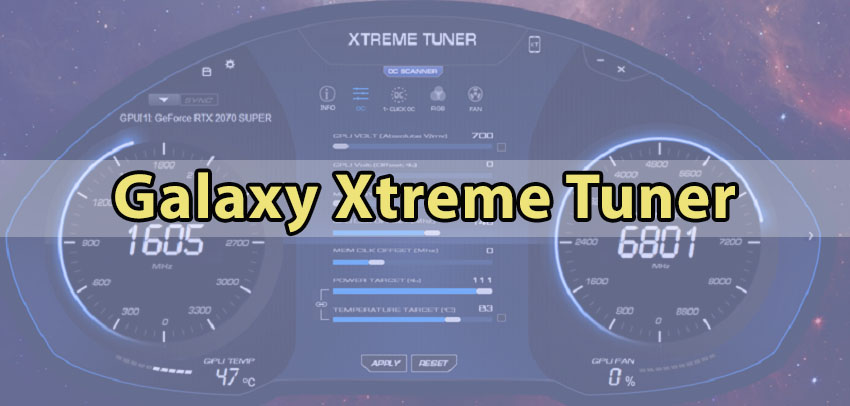
Comments
Tiger08