AutoSwitch Manager is an excellent program for NiceHash and is designed to run in the background on a personal computer. It is responsible for successfully switching the Flight Sheet to the most profitable NiceHash algorithm at the moment. You have to create a Flight Sheet for every algorithm of interest before starting to work with this tool for the NiceHash program. Once you have done this for each of your rigs, you have to find the hashrate for each rig for all algorithms. This information has to be written in the program configuration, especially on each machine where auto-switching is installed.
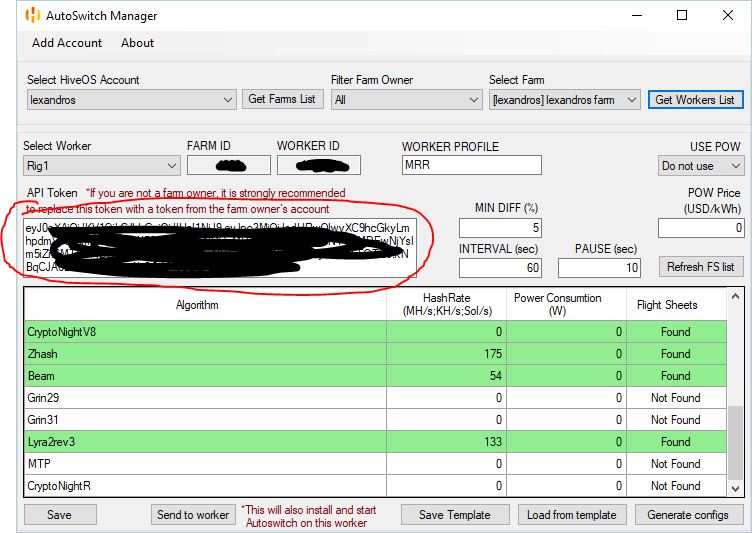
The most excellent features of the AutoSwitch Manager
The AutoSwitch Manager for NiceHash is a part of NiceHash OS and NiceHash Miner. It is designed to automatically switch between profitable mining algorithms and increase the profits for users. It allows users to connect with the hash power market of the NiceHash platform and encourages them to earn Bitcoin irrespective of the algorithm. The following details give you an overview of this tool’s important features.
- Automated profit switching. This tool efficiently monitors and switches between several mining algorithms to ensure that its users always mine the profitable coins and use the best algorithm combination.
- Bitcoin payouts: Users of this tool are paid out in bitcoin. They are happy as this tool simplifies the payment process regardless of the mining algorithm.
- Integration with NiceHash marketplace. This tool connects to the platform of NiceHash and lets users participate in the hash power marketplace and sell their computing power.
- Rig management. This tool gives the best options for monitoring and controlling mining rigs regardless of the place of users.
- Simplified mining process. This tool is designed for ease of use as it includes an intuitive dashboard and remote rig management capabilities.
Efficiently use the AutoSwitch Manager
The AutoSwitch Manager for NiceHash offers outstanding benefits for miners. If you decide to select and use the tool that simplifies the mining process and increases the overall profits from mining, then this tool is the right choice for you. Users of this tool do not have to manually monitor mining activities and switch between mining algorithms. Thus, they save their priceless time and efforts.
All users of the AutoSwitch Manager can mine different types of cryptocurrencies. They get their payouts in bitcoin, irrespective of the mined coin. They know that the core function of this tool is to automatically switch between several mining algorithms and cryptocurrencies. This switching process is based on real-time profitability. The marketplace of NiceHash connects professional miners with hashing power buyers. This tool ensures that miners work on the profitable buyer’s order at all times.
Professional miners are very conscious about how to use their hardware and generate the maximum revenue. They can use this tool and achieve their goal of the profitable cryptocurrency mining activities. This successful tool is integrated with other tools of NiceHash, like the Rig Manager. Thus, this tool allows for seamless monitoring of the complete mining performance and remote management of the mining rigs.


Comments
WinifredX
Brandon George
rm /hive-config/autoswitch.conf rm /hive-congig/rig_data.json curl https://raw.githubusercontent.com/lexandr0s/autoswitch/master/as-setup.sh | bash