AMIBCP (AMI BIOS Configuration Program) is a specialized tool designed for changing AMI BIOS settings. It is developed by the American Megatrends. The latest version of this tool lets its users view and edit AMI BIOS settings. You can use this tool to change BIOS parameters and customize boot options. There is an easy way to save and load BIOS configurations with this tool. The user-friendly design of this tool lets its users extract and insert BIOS modules.
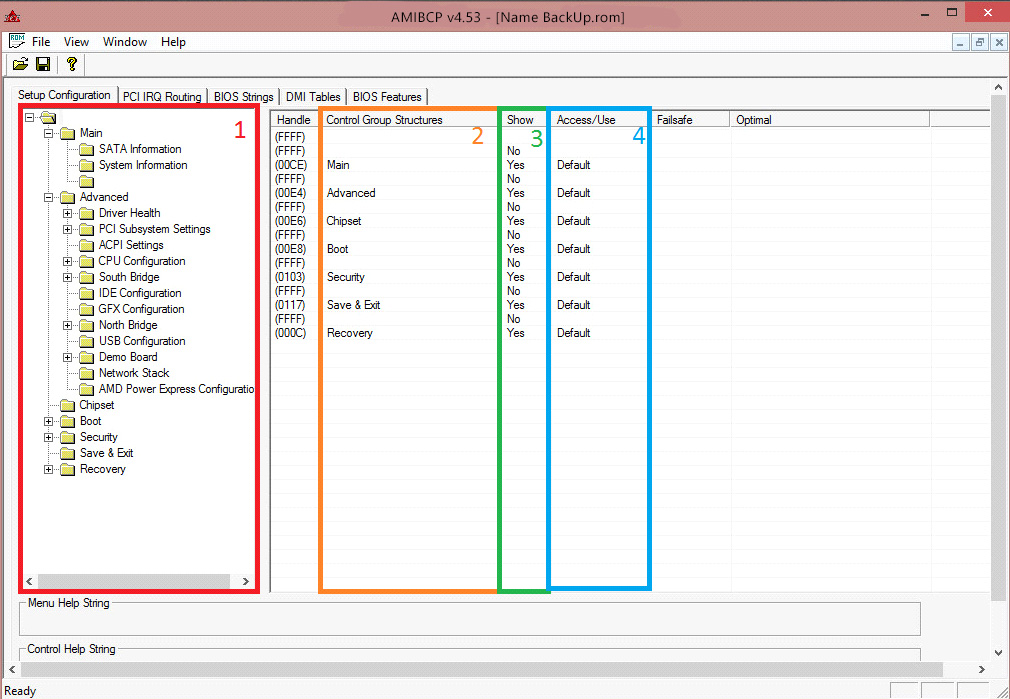
What is the purpose of AMIBCP?
The main purpose of the AMIBCP tool is to customize the BIOS configurations without the requirement of changing the BIOS code itself. You may think about how to conveniently change default values for BIOS setup parameters. You can use this tool and get this work done. Users of this tool can change the default boot order in the BIOS setup. They can view and edit sign-on and set up strings. They can edit System Management BIOS string data with this tool. They can also access and alter hidden BIOS features and menus.
Original Equipment Manufacturers with a need to customize the BIOS images for particular customers or platforms can use this tool. This tool works by directly accessing and changing the BIOS ROM. It allows all changes to be made devoid of rebuilding the overall BIOS firmware. It is well-compatible with different versions of AMI BIOS. It supports legacy and modern UEFI BIOS systems. Each version of this tool has lots of extra features when compared to the previous version.
The high-quality AMIBCP tool is supported on different platforms, like x86, x64, and ARM architectures. It has the best features to work with the Aptio firmware of AMI. Advanced users and IT professionals worldwide choose and use this tool to make particular changes to the BIOS configuration of their system. They use this tool with caution as any incorrect modification can lead to system failure or instability. They are advised to create a backup of the BIOS before making any change with the AMIBCP to prevent any potential system damage.
The best features of AMIBCP
- Compatibility. AMIBCP is compatible with old and new AMI BIOS versions including UEFI.
- Operating system. AMIBCP tool runs on Windows 7/8/10.
- User interface. The latest version of this tool has an updated GUI with advanced elements.
- File format support. This tool supports.ROM, .BIN, .CAP.
- Stability. This tool is stable for old and modern BIOS versions.
- Error handling. This tool has improved error handling and notifications.
- User interface features. This tool has a basic menu structure, simple navigation, enhanced menu structure, improved navigation, and good visual feedback.
- Modification options. Basic safety checks and enhanced safety measures.
What are all the main functions of AMIBCP?
AMIBCP is known for its BIOS module viewing, basic editing capabilities, module extraction, and simple setup options modification. The improved version of this tool has comprehensive setup options modification, module extraction and insertion, advanced editing capabilities, and enhanced BIOS module viewing. There is a comprehensive documentation for this tool. This tool is resource-intensive and known for its nature to give good performance.
The module management is an important thing to consider while choosing the AMIBCP. The modern version of this tool has advanced module handling, good organization, and improved extraction & insertion. Enhanced security validation in this tool gives peace of mind to all its users. There are several configuration options available for this tool today. Improved backup and restore capabilities of this tool give remarkable benefits to every user.
Download and install the AMIBCP
You have to download the AMIBCP from a trusted source and extract the file before installing and using it. The next step is to run the AMIBCP.exe file and open the BIOS ROM file. Once you have done it, you have to make the desired changes and save the changed BIOS file. Now, you can use this tool to flash the modified BIOS onto your system. The following details explain it in a step-by-step way.
- Find a reliable source and download AMIBCP.
- Extract the downloaded ZIP file to a folder on your computer.
- Run the AMIBCP.exe file.
- Navigate to the “File” menu and choose “Open”.
- Browse to the current BIOS ROM file’s location and open it.
- Browse through the modules and submodules in the BIOS ROM file to find the complete settings you wish to change.
- Select the “Boot” submodule accessible under the “Setup” module to change the boot order.
- Access “File” and save the modified BIOS file using the “Save” option
The most important things to consider
You have to backup your original BIOS ROM file before making any change, as per AMI. You must be careful regarding where to download AMIBCP from. This is because it edits the BIOS. You must ensure that the tool is safe and legitimate. Modifying the BIOS can be risky when you do not know what you do. You have to proceed with caution and research well before making any change.
Remarkable benefits of using the AMIBCP
There are several benefits offered by the AMIBCP tool. However, some of them are customizing BIOS settings, unlocking hidden features, and optimizing system performance. Users of this tool can change different parameters like boot order, default values for setup parameters, and SMBIOS string data. Advanced users can use this tool and tweak settings like voltage, memory timings, and CPU frequency for improved stability and performance.
The AMIBCP lets its users to fine-tune BIOS settings to improve system performance. All users of this tool are happy about the performance optimization by adjusting the voltage, CPU frequency, and memory timings. They improve the stability of the system by modifying settings associated with the voltage, temperature, and fan speed.
You may think about how to unlock hidden features of your system. You can use this tool as it enables access to settings usually locked or hidden by the manufacturer. It provides access to the modern options like overclocking. Users of this tool can customize the boot order, boot logo, BIOS language, and BIOS password as per their requirements. They also modify the default values for BIOS setup parameters, edit SMBIOS string data, and change the default boot order.

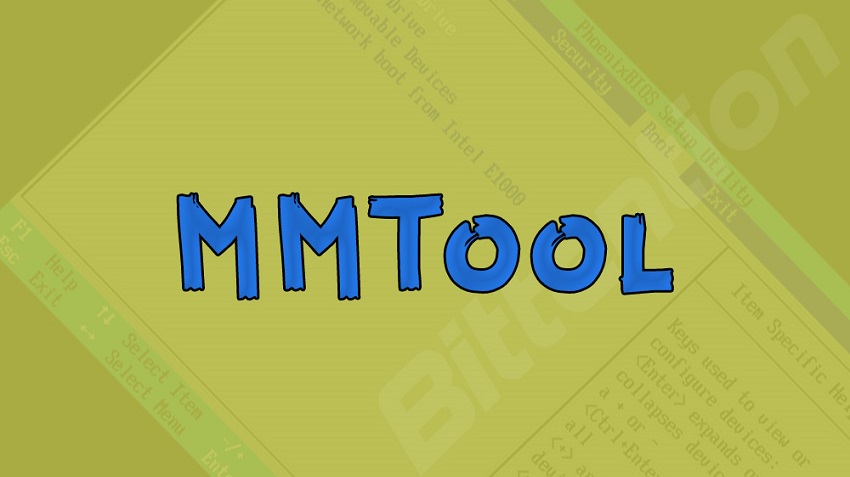


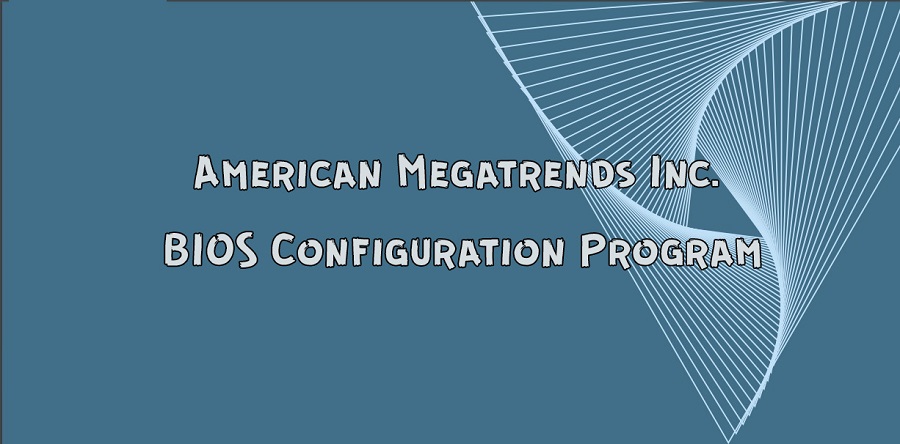
Comments
bbklsm
Brandon George
canadian gamecy
Brandon George